Online JavaScript Calculation Software for A Calculus Tutorial On Triple Integrals
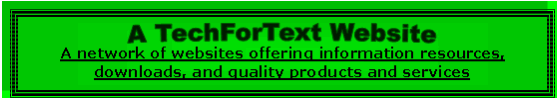
Online Tutorial on Algebra with Hyperbolic Functions
In The Form of JavaScript Calculation Software
Created by David Alderoty © 2012
To contact the author (David Alderoty) use this
e‑mail address: David@TechForText.com, or left click
on the link below for a website communication form.
Link for a Website Communication Form
This website provides an online calculation device, in the form of a tutorial. The calculation device is embedded in this webpage, several paragraphs below, after the introductory information and instructions. This tutorial was created primarily for individuals that have studied at least two or three terms of college-level math, and know the basics of hyperbolic functions.
About The Software, on This Website:
Tutorial on Algebra with Hyperbolic Functions
This tutorial is a software-based calculation device that checks your calculations for each problem, as soon as you enter the numbers you manually calculated into an input box that relates to the specific problem. The results calculated by the computer are displayed after you enter the numbers you manually calculated, for the problem. However, if you want the computer to display all the calculated results, before you enter your calculations, place an X in the green input box several paragraphs below. (The above will become obvious after you examine the software, which is embedded in this webpage below the introductory text and instructions.)
This tutorial was originally created with Microsoft Excel and other software, and it was electronically converted to JavaScript so it will function over the Internet, in a conventional web browser. However, the spreadsheet formulas, and related code, used to create the tutorial will not function in conventional Excel spreadsheets. The formulas and code are specialized and were created specifically for this software, but each of the spreadsheet formulas are displayed below each problem, for individuals that are interested in the technical aspects of the software.
If you are interested, you can obtain the original version of the software, in the Excel format by downloading a zipped folder, by clicking on the link presented below. The zipped folder also contains one JavaScript version, as well as four versions in the Excel format, which is for Excel 2003, and 2007-2010. Two of the Excel files, with the words Formula-Study, provide direct access to the formulas and code, used to create this software. (The Excel devices require Windows and Microsoft Excel.)
Left click here to download the zipped folder
Remove the software from the folder before you use it
Step-By-Step Instructions to Use the Software
A Tutorial on Algebra with Hyperbolic Functions
1) THE PURPOSE AND FUNCTIONALITY OF THE SOFTWARE: This software is a tutorial designed to help you practice solving algebra problems that have hyperbolic functions. To use it, enter any numbers you choose, in the two Primary Input Boxes, which are located on the top of the calculation device, several paragraphs below. With these numbers the software generates a set of ten algebra problems, with step-by-step solutions that are initially concealed. Each time you change the numbers in the Primary Input Boxes, a new set of structurally similar algebra problems are generated, which have a new set of numbers and different calculated results. This feature is very useful if you are going to use this tutorial for a number of practice sessions.
NOTE: The numbers that you enter in the Primary Input Boxes are used by the software to generate a set of semi‑random numbers. This operation is carried out automatically by a set of concealed formulas. The semi‑random numbers are used in the algebra problems. These numbers do not look like the numbers you entered in the Primary Input Boxes. For example, even if you leave the Primary Input Boxes empty, which is interpreted as zeros by the software, the concealed set of formulas will still generate numbers, in all of the algebra problems, which will range from 2 to 676. However, it is best not to use numbers with zeros, more than once, because you might get the same algebra problems generated, if you use this tutorial for multiple practice sessions. For example, 100 and 1000 results in almost the same set of numbers generated with 1000 and 10000. (Incidentally the above is no mystery; some of the concealed formulas contain their own numbers, which are multiplied by other formulas. Some of the concealed formulas generate semi-random numbers with only one or two digits, which are obtained from the numbers the user entered in the primary input boxes.)
2) ENTERING NUMBERS: Whenever you enter or delete a number or letter, with any of the input boxes in this software, you must first left click on the input box with the mouse, and then immediately enter or delete the number or letter. After entering or deleting anything in the software, you should left click with the mouse on the yellow or black background to update the calculation mechanism.
3) PRACTICE USING DIFFERENT NUMBERS: It is usually best to practice with this tutorial several times, using a different set of numbers in the Primary Input Boxes, until you get a score of at least 80 or 90 percent. The software calculates the score automatically. Keep in mind, each time you enter a new set of numbers in the Primary Input Boxes, the software generates a new set of algebra problems, with step-by-step solutions.
4) HOW TO SOLVE THE 10 MATH PROBLEMS: To solve the 10 math problems generated by this software, it is usually necessary to use a scientific calculator, as well as pencil and paper. When you complete a calculation enter the number in the white input box that corresponds to the specific problem you are trying to solve. When this is done, the software checks your calculations. If your calculations are correct the software will display a message in green type, and if incorrect you will see an error message in red type. Regardless of whether you entered correctly or incorrect number, the software displays the result calculated by the computer, in the following format: 4.77076 = Computer. This will be accompanied by a step-by-step solution, which is displayed beneath the problem. The above can be seen in the following two screenshots from the tutorial.
SCREENSHOT
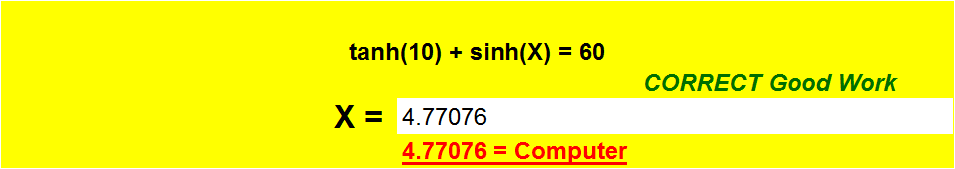
Below each problem is a step-by-step solution, generated by the software, which is revealed when the user enters a correct or incorrect calculated result. If you are having difficulty solving a specific problem, scroll down and study the step-by-step solution, such as the following example:
SCREENSHOT
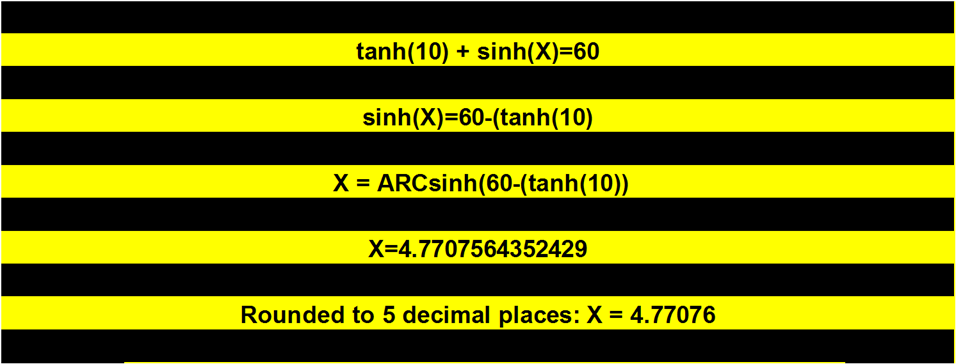
5) YOUR CALCULATED RESULTS FOR THIS TUTORIAL MUST BE CARRIED OUT TO THE INDICATED NUMBER OF DECIMAL PLACES: Your calculations must be carried out to the exact number of decimal places, indicated by the software. If the software indicates that you made an error, check to see if your error relates to the above. If it does, make the required adjustments in your calculation, and proceed to the next problem. (Incidentally, the user can change a number in an input box, which will change the required number of decimal places for all the calculations. This input box is about two paragraphs below the Primary Input Boxes.)
The Online Tutorial for Algebra
Problems With Hyperbolic Functions