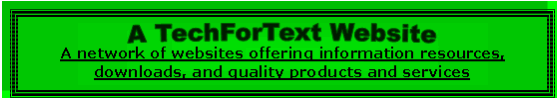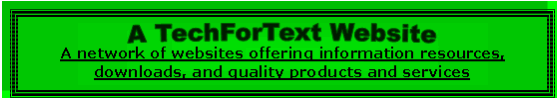
The Double-Integral-Calculus-Generator
To Help Students Practice Solving Double Integrals
Created by David Alderoty © 2011, Email David@TechForText.com
To contact the author use the above email address, or
left click on these words for a website communication form.
This website provides, free of charge, the Double-Integral-Calculus-Generator, which is a software-based calculation device, designed to help students practice solving double integrals. There is an ONLINE version of the Double-Integral-Calculus-Generator, embedded in this webpage, three paragraphs below. You can also download three versions of the Double-Integral-Calculus-Generator, in one zipped folder, for Microsoft Excel 2003, Excel 2007-2010, OpenOffice Calc, by left clicking on these words. These file should be removed from the zip folder, before you use them.
INSTRUCTIONS for the Double‑Integral‑Calculus‑Generator
This software is very easy to use, and it only requires the following three steps:
1, Enter Five Numbers) Double-Integral-Generator-Generates 12 double integral problems, as soon as you enter numbers in its five input boxes. The input boxes are white and they are located on the top section of the software. When you are entering numbers, left click on the relevant white input box first, and then immediately enter the number. If you want to avoid difficult arithmetic, enter single-digit numbers.
2, Solve the integrals) After you enter the numbers, your job is to scroll down and, solve the 12 integral problems with pencil and paper. You can use a calculator for the arithmetic.
3, Check Your Calculations) To check your calculations with the software, there is a red box (a pull-down menu) on the bottom of EACH integral. Left click on the red box, and a menu will open. Move the menu downward to a check mark, and then left click on the check mark. When this is done you will see the calculated result for the integral. This step is repeated for each integral, after you attempt to solve it with pencil and paper.
NOTE
The Double-Integral-Calculus-Generator is designed to help students that know how to solve double integrals, but need practice to avoid errors, and to increase speed and efficiency with these calculations. If you do not know how to solve double integrals, carry out a Google search for VIDEOS on double integrals, or pursue a formal course of study in college involving calculus.
Below this paragraph, there is an embedded version of the Double-Integral-Calculus-Generator.
If you want a printer friendly version of the Double-Integral-Calculus-Generator without the above text left with on these words. If you do not want a color background left on these words.
This website, and the Double‑Integral‑Calculus‑Generator, were both designed for efficiency and ease-of-use. The website and the Double‑Integral‑Calculus‑Generator are on a single long webpage, to avoid unnecessary links and pull-down menus. The text is clearly written, with large fonts, with many headings. I structured each sentence with the goal of minimizing confusion, and maximizing comprehension, for users with varying levels of technical knowledge.
Services Offered by the Author David Alderoty
I design and build user-friendly software based calculation devices for arithmetic, accounting, currency exchange rates, algebra, trigonometry, correlations, calculus, and databases with built-in calculation devices. I also create attractive online calculation devices for websites. I generally make these devices in the Microsoft Excel, OpenOffice.org, and the JavaScript formats, but I can work with other spreadsheet formats besides the above. I also create web communication forms in JavaScript for websites. This includes forms with built-in calculation devices.
I write instructions for the devices I build. I can also write instructions for software and computer devices created by others. In addition, I can write advertising for your websites, products and services.
For a list of websites with calculation devices that I created, left click on these words, or go to the following website: www.TechForText.com/Math For a list of all the services I offer see www.TechForText.com For a list of all my websites see www.David100.com My resume is online at: www.David100.com/R
I can provide the services mentioned above on a fee-for-service basis, or possibly based on temporary or permanent employment. If you are interested in my services, or want more information, you can email me at David@TechForText.com or use a website communication form, by left clicking on these words.
I am located in the USA, New York City. If you are a great distance from my locality or are in another country, this is not important. I can provide the above services worldwide, because the software and the writing services I offer can be delivered through the Internet to any locality, providing there are no governmental restrictions.