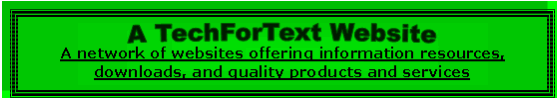
Exponential Algebraic Calculator
Created By David@TechForText.com, ©2010
To contact the author use the above email address, or
Left click on these words for a website communication form.
This website provides a free calculation device (Exponential Algebraic Calculator) in the online JavaScript and spreadsheet formats, for solving equations similar to: AXV+BXV+KXV+DXV+EXV=W. The online version is embedded in this webpage, five short paragraphs below.
If you want the spreadsheet version of the Exponential Algebraic Calculator, (available in Microsoft Excel, and OpenOffice Calc) or additional information, scroll all the way down, beneath the online Calculator. Alternatively, you can use the hyperlink table of contents of this website, which is located just below the online calculator. To go directly to the table of contents left click on these words.
Exponential Algebraic Calculator
The Exponential Algebraic Calculator solves equations similar to AXV+BXV+KXV+DXV+EXV=W. If an equation you want to solve does not look like this, try to rearrange or simplify it to make it similar to the above.
If the equations you want to solve has less terms than the above, and looks like this: AXV+BXV+KXV=W (3X2+6X2+2X2=100) or this AXV=W (10X4=1000) enter a zero in the input boxes that correspond to the missing coefficient. With the first example, D=0, E=0, A=3, B=6, K=2, V=2 and W=100. The numbers for the second example are B=0, K=0, D=0, E=0, A=10, V=4.
When there are no (apparent) coefficients multiplying variables, such as XV=W (X10=10000) you must enter 1 in the related input boxes. With the above example, A=1, B=0, K=0, D=0, E=0, V=10, and W=10000
Below, is the online version of the Exponential Algebraic Calculator, embedded in this webpage. Note, if you print your calculated results from this Calculator all of the text on this website will be printed. If you do not want to print the entire website with your results use the printer friendly version of the Exponential Algebraic Calculator by left clicking on these words.
The Online Version of the Exponential Algebraic Calculator
THE HYPERLINK TABLE OF CONTENTS OF THIS WEBSITE
Left click with the mouse, on the UPPER PORTION of the blue words that relate to the topic or subtopic you are interested in.
If you want a diverse assortment of calculation devices for algebra and trigonometry, go to the main website at www.TechForText.com/Algebra, This can be done by left clicking on these words.
Exponential Algebraic Calculator 2
The Online Version of the Exponential Algebraic Calculator 3
System Requirements for the. 9
Exponential Algebraic Calculator, 9
And Links to Obtain the Free Downloads 9
The Software You Need for the Downloads 9
Exponential Algebraic Calculator In the 10
Microsoft Excel, OpenOffice Calc, And Javascript Formats. 10
Number Handling Capacity and Error Messages of 12
The Exponential Algebraic Calculator 12
The Exponential Algebraic Calculator Can Handle. 12
Very Large and Very Small Numbers, 12
General Error Messages Displayed by. 13
The Exponential Algebraic Calculator 13
Creating Exponential Algebraic Calculator 14
Creating the JavaScript Version of 14
The Exponential Algebraic Calculator 14
Creating the Calculation Mechanism.. 14
For the Exponential Algebraic Calculator 14
Two Values for X, and the Error-Checking Mechanism.. 17
Of the Exponential Algebraic Calculator 17
A User Controllable Rounding Mechanism 22
Services Offered by the Author 26
Services Offered by the Author David@TechForText.com.. 27
Exponential Algebraic Calculator,
And Links to Obtain the Free Downloads
The Software You Need for the Downloads
The spreadsheet versions of the Exponential Algebraic Calculator require either Microsoft Excel, or the OpenOffice.org software package. In addition, Microsoft Windows is required for the spreadsheet versions.
The JavaScript version of the Exponential Algebraic Calculator can run on any operating system that has JavaScript support, but I only tested it with Microsoft Windows. In addition, the JavaScript version requires a browser that supports JavaScript. Almost all modern operating systems and browsers support JavaScript.
Exponential Algebraic Calculator In the
Microsoft Excel, OpenOffice Calc, And Javascript Formats
Note: If you do not have Microsoft Excel, download the OpenOffice.org software package, because it is free and it is almost as good as the Microsoft Office suite. To download go to www.OpenOffice.org or left click on these words.
Number Handling Capacity and Error Messages of
The Exponential Algebraic Calculator
The Exponential Algebraic Calculator Can Handle
Very Large and Very Small Numbers,
The Exponential Algebraic Calculator can handle very large and very small numbers with well OVER 250 digits. This applies to all the versions of the Calculator, except for the Exponential Algebraic Calculator in the OpenOffice Calc format, which can handle about 20 digits.
When many digits are involved the Exponential Algebraic Calculator in the Excel and online JavaScript format display numbers in scientific notation. An uppercase E is used in the Excel versions to indicate scientific notation, and the online JavaScript version uses a lowercase e.
An example, of a large number is 10000000000000000000, and it is displayed by the Exponential Algebraic Calculator ( JavaScript and Excel) in scientific notation, in this format: 1.00E+19. An example of a very small number is 0.0000000000000000001, and it is displayed by the Calculator in scientific notation in this format: 1.00E-19. (Note: sometimes numbers that are extremely small are rounded to zero, by the Calculator.)
General Error Messages Displayed by
The Exponential Algebraic Calculator
This Calculator shows an error message when there are no solutions for the numbers that were entered. The Calculator also shows an error message if a sub-calculation or the values of X exceed 307 digits.
Creating Exponential Algebraic Calculator
Creating the JavaScript Version of
The Exponential Algebraic Calculator
The JavaScript version of the Exponential Algebraic Calculator was created from the spreadsheet version. This involves specialized software to convert Microsoft Excel to the JavaScript format. Thus, almost all of the material on this website applies to both spreadsheet and JavaScript versions.
Creating the Calculation Mechanism
For the Exponential Algebraic Calculator
The Exponential Algebraic Calculator was created by solving AXV+BXV+KXV+DXV+EXV=W for X. This resulted in the following formula:
X=((W/(A+B+K+D+E))(1/V)
This formula had to be converted into a format that Microsoft Excel would understand. To do this the Microsoft Excel name mechanism was used to define the letters in the formula in terms of input boxes for V, A, B, K, D, E, and W.
For additional information on using the name mechanism in Microsoft Excel see the following websites, which can be done by left clicking on the web addresses.
Words on website:”Define and use names in formulas” http://office.microsoft.com/en-us/excel/HA101471201033.aspx#backtotop
Words on website: “Introduction To Defined Names”
http://www.cpearson.com/excel/DefinedNames.aspx
After the above step was completed, (define the letters in the formula in terms of input boxes) it was necessary to convert the implied instructions in the formula, into a format that spreadsheet software can understand. That is, for Microsoft Excel, OpenOffice Calc, and many other brands of spreadsheet software, the following notation is used:
For division, a slash: /
For multiplication, an asterisk: *
For X=((W/(A+B+K+D+E))(1/V) For the Exponent (1/V) ^ was used, ^(1/V). For example 100^(1/V), and when V=2: 100^(1/2)=10
As a result of the modifications described above the formula: X=((W/(A+B+K+D+E))(1/V) was converted to:
=((W/(A+B+K+D+E))^(1/V)
The cell that this formula is placed in becomes the display box for the calculated value of X.
Two Values for X, and the Error-Checking Mechanism
Of the Exponential Algebraic Calculator
When solving an algebraic equation of the type AXV+BXV+KXV+DXV+EXV=W for X, there might be two values for X that satisfy the equation. This becomes obvious with the following example:
10X2+30X2+20X2+15X2+25X2=10000
100X2 =10000
X2 =100
X=10 and X=-10
There are many other sets of numbers that will produce only one correct value for X, or even no value for X, in terms of real numbers, for the equation: AXV+BXV+KXV+DXV+EXV=W.
Thus, the Exponential Algebraic Calculator required some method of evaluating the numbers that were entered, and the calculated results, to determine if there are one or two values for X, in terms of real numbers. In this regard the exponent V, is the primary factor. Generally, when V is an even number there are two calculated results for X, and when this is not the case there is only one value for X, in terms of real numbers.
However, the simplest way for a computer to determine if there are two values, one value, or no values, for X, is to substitute calculated results into the equation: AXV+BXV+KXV+DXV+EXV=W. This is the method that I used, because it also serves a general error-checking purpose. For example, if the computer malfunctioned, the software became corrupt, or if I made an error while creating the calculation device, the error-checking mechanism would indicate errors, with most, if not all, calculated results.
The calculated result for X1 is determined with the following formula =((W/(A+B+K+D+E))^(1/v)) Then, the calculated result for X1 is NOT rounded down in this formula, and this is sent to the following equation:
(Note, numbers that are used for the error-checking are rounded down to a predetermined number of decimal places to prevent rounding errors. This can be seen in the following formulas, with the word ROUND.)
=ROUND((A*X^v+B*X^v+K*X^v+D*X^v+E*X^v),H28) The result from this equation should equal the value the user entered for W, if there are NO errors, and if the calculated results satisfies the equation: AXV+BXV+KXV+DXV+EXV=W Since the above is NOT certain, it is necessary to represent this result with Wc.
Wr is equal to the value entered by the user for W, but it is rounded down to a predetermined number of decimal places, to prevent rounding errors, with the following formula: =ROUND(W, H28)
In the following formula the absolute value of (Wr-Wc) is used to check the calculation, X1 and to determine the degree of error, if any.
=IF((ABS(Wr-Wc)<(5/100) ), (Wr-Wc), "")
With the above formula, if there is an error less than 5/100, the calculated results are displayed for Wr-Wc. If there is no error the result is zero, which is usually the case for most numbers. If the error is greater than 5/100, no calculated result is displayed for Wr-Wc.
In the yellow display box for X1 there will be NO result displayed if the error is greater than 5/100, based on the absolute value of (Wr-Wc). This is achieved with the following formula.
=IF( (ABS(Wr-Wc)<(5/100)), ROUND(X, H16), "" )
Then the calculated result for X2 is calculated with the following formula.
=-((W/(A+B+K+D+E))^(1/v))
Note the negative sign on the left side of the above formula. The calculated result from this formula is represented by negX, which is checked in the Exponential Algebraic Calculator with the following equation:
=ROUND((A*negX^v+B*negX^v+K*negX^v+D*negX^v+E*negX^v),H28)
The calculated result from this equation is represented by Wnc.
In the following equation the relative degree of error for X2 is calculated, with the absolute value of Wr-Wnc. If the error is less than 5/100 the calculated results for Wr-Wnc are displayed. If the error is greater than 5/100 there are no results displayed. This is achieved with the following formula.
=IF((ABS(Wr-Wnc)<(5/100) ), (Wr-Wnc), "")
Finally, in the yellow display box for X2 NO results will be displayed if the error is greater than 5/100, based on the absolute value of (Wr-Wnc). This is achieved with the following formula.
=IF( (ABS(Wr- Wnc)<(5/100)), ROUND(X, H16), "")
A User Controllable Rounding Mechanism
In general, it is often necessary to round down numbers to a specific number of decimal places, especially when the numbers are calculated results. Very often, the last few decimal places of a calculation are not needed, or not mathematically significant. This can happen when the calculations are based on measurements that are less precise than the calculated results.
Rounding down the number of decimal places can also prevent confusing rounding errors. That is computers often make slight calculation errors when converting to binary and back to the decimal system. This often involves a whole number, followed by a decimal point, and a series of nines. For example, when the correct calculation should result in 2, the computer calculates 1.999999999999.
Calculation devices often have built-in mechanisms to round down calculated results to a predetermined number of decimal places, such as six decimal places. The Exponential Algebraic Calculator has such a mechanism, but it is controllable by the user. That is the user can enter a number in an input box to delineate the number of decimal places needed for a calculation, with the Exponential Algebraic Calculator. This can be done before the calculations are started, or after the calculated results have been obtained.
Interestingly, the number in the input boxes, to control the number of decimal places, can be equal to or less than zero. That is the number of decimal places can be rounded down to a negative number. To explain this I will use the number 1234.123 as an example. When this number is rounded to one decimal place it is 1234.1. When it is rounded to zero decimal places it is 1234, -1 decimal places it is 1230, -2 decimal places it is 1200, and -3 decimal places it is 1000.
I created the rounding mechanism described above, with the input boxes, for the user to control the number of decimal places. I did this by modifying the conventional Microsoft Excel formula, for rounding numbers. The conventional formula is as follows: =ROUND(number, number of decimal places). My modification involved entering a cell designation instead of the number of decimal places in the formula. For example, if X is the number, and 28E is a cell designation, then the modified formula is =ROUND(X, 28E). With this example, cell E28 is an input box. That is the number of decimal places of the calculation is determined by the number entered in cell 28E, with this example.
A generalized version of the above formula is:
=ROUND(number, cell designation). This formula will also function in OpenOffice Calc, and probably in a number of other brands of spreadsheet software. The formula and the related concept have potential utility with many types of calculation devices. The general concept, (input boxes to allow users to control the number of decimal places of calculated results) can be incorporated into the design of any type of calculation device. However, the configuration of the formula as presented above only applies to spreadsheets, or any format that was created by converting a spreadsheet, such as JavaScript.
The Exponential Algebraic Calculator has two input boxes to control the number of decimal places, one is for the calculated results of X1 and X2, and the other is involved with error checking. The setting in both of these boxes can be increased or decreased, by changing the numbers they contain, as explained above.
Services Offered by the Author
This website was designed to maximize efficiency and ease-of-use (usability, user-friendliness). The text is presented with relatively large fonts. The paragraphs are short, and the sentence structure and wording were written to maximize comprehension*. The website has a very simple layout, on a single page, with a hyperlinked table of contents. This makes it easy to navigate intuitively, by scrolling or by left clicking on a topic or subtopic in the table of contents. All the links for downloads and other websites are also written with large fonts, and clearly marked as links, such as with the following words: left click on these words.
Note: The material on this website is technical, and to understand every detail requires slow and careful reading. In addition, knowledge of mathematics and some familiarity with spreadsheets and computer technology is also needed for maximum comprehension. However, portions of the material, excluding the precise details, can be understood by almost anyone.
Services Offered by the Author David@TechForText.com
I design and build user-friendly software based calculation devices for arithmetic, accounting, currency exchange rates, algebra, trigonometry, correlations, calculus, and databases with built-in calculation devices. I also create attractive online calculation devices for websites. I generally make these devices in the Microsoft Excel, OpenOffice.org, and the JavaScript formats, but I can work with other spreadsheet formats besides the above.
For a list of websites with calculation devices that I created, left click on these words, or go to the following website: www.TechForText.com/Math
I can create web communication forms for your website. This includes forms with built-in calculation devices.
I write instructions for the devices I build. I can also write instructions for software and computer devices created by others. In addition, I can write advertising for your websites, products and services.
For a list of all the services I offer see www.TechForText.com
For a list of all my websites see www.David100.com
My resume is online at: www.David100.com/R
I can provide the services mentioned above on a fee-for-service basis, or possibly based on temporary or permanent employment. If you are interested in my services, and want additional contact information or more data on the services I offer, you can email me at David@TechForText.com or use a website communication form, by left clicking on these words.
I am located in the USA. If you are a great distance from my locality or are in another country, this is not important. I can provide these services worldwide, because the software and websites I make can be delivered through the Internet to any locality, providing there are no governmental restrictions.
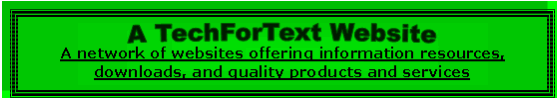
To return to the top of this website left click on these words


