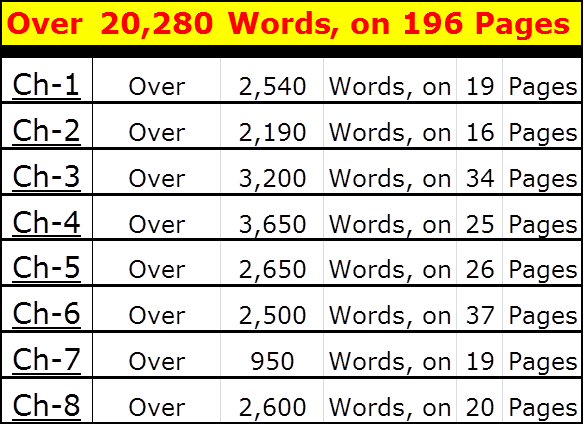Homepage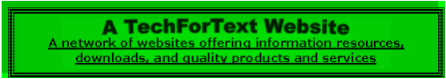 Homepage
Homepage
Concepts in Mathematics
By David Alderoty © 2015
This is an e-book, with over 20,280 words,
on 196 pages, and it is comprised of 8 chapters.
Below this yellow section there are
hyperlinks to access the 8 chapters.
To contact the author, use:
This e-book has multiple objectives, one of which is to demonstrate various techniques of explaining and writing about, mathematics. This is seen throughout all eight chapters. One of the most interesting techniques is presented in chapter 8. This involves demonstrating, and explaining, a complex mathematical concept, with an online calculation device, which I designed for the purpose. The idea here is even if the reader does not initially understand the mathematics; they can see how the concept functions in a computer program. To achieve this, I display the formulas that comprise the software, and explain how they function. See www.TechForText.com/Ma/C
The other objectives of this e-book can be seen with the following summary of the table of contents:
CHAPTER 1: Strategies for Studying and Learning Mathematics, and Internet Resources For Mastering Mathematics. This chapter provides useful strategies, and Internet-based resources for learning mathematics.
CHAPTER 2: What is Mathematics, is it a Science, and What are its Fundamental Components The goal here is to eliminate misconceptions about mathematics.
CHAPTER 3: The Geometry of Nature, Real‑World Entities, and Fractals. The goal here is to eliminate misconceptions about the geometry of nature, and to introduce the concept of fractals. The fractals are presented in colorful graphics, along with explanations about their utility, and limitations.
CHAPTER 4: Mathematical Sets, and Related Concepts In this chapter, I explained several concepts that relate to sets, and show how these concepts can be used in general problem-solving.
CHAPTER 5: Natural, Rational, Irrational, Imaginary, Prime, And Complex Numbers, And Extending the Fundamental Theorem of Arithmetic The primary goal with this chapter, is to explain basic concepts of numbers, and to show how the fundamental theorem of arithmetic can be extended to all of the number sets mentioned above.
CHAPTER 6: Algebra, Definitions, Axioms, And Solving Equations In this chapter, I explain basic concepts of algebra, in a step-by-step way. This chapter also illustrates how mathematical concepts can be explained with a conventional paragraph structure.
CHAPTER 7: Illustrating and Writing Mathematics with Microsoft Word, with the Mathematics Add‑In The primary purpose of this chapter, is to explain and demonstrate a very efficient way of writing about mathematics. This involves writing about math problems, and solving them directly in a conventional Microsoft Word document.
CHAPTER 8: Illustrating and Writing Mathematics with Microsoft Excel, SpreadsheetConverter, and Mathcad In this chapter, I discuss the utility of the above software, for demonstrating and explaining mathematics. This chapter also explains interesting mathematical concepts that relate to the date and time functionality of Microsoft Excel.
Left click on one of the following
links, or scroll down to the list of hyperlinks
to access the eighth chapters of this e-book.
Printing, and Additional Formats and Layout of this E‑Book
How Words and Pages Were Counted in this E‑Book
Below there are hyperlinks to the 8 chapters of this e-book:
Hyperlinks to Access the 7 Chapters of this E-Book
Chapter 1) HTML version: Strategies for Studying and Learning Mathematics, and Internet Resources For Mastering Mathematics, Left click on these words for the PDF version, Over 2540 Words on 19 Pages
Chapter 2) HTML version: What is Mathematics, is it a Science, and What are its Fundamental Components, Left click on these words for the PDF version, Over 2,190 words on 16 Pages
Chapter 3) HTML version: The Geometry of Nature, Real‑World Entities, and Fractals, Left click on these words for the PDF version, Over 3,200 words, on 34 Pages
Chapter 4) HTML version: Mathematical Sets, and Related Concepts, Left click on these words for the PDF version, 3,650 words, on 25 Pages
Chapter 5) HTML version: Natural, Rational, Irrational, Imaginary, Prime, And Complex Numbers, And Extending the Fundamental Theorem of Arithmetic, Left click on these words for the PDF version, Over over 2,650 words words, on 26 Pages
Chapter 6) HTML version: Algebra, Definitions, Axioms, And Solving Equations, Left click on these words for the PDF version, over 2,500 words, on 37 Pages
Chapter 7) HTML version: Illustrating and Writing Mathematics with Microsoft Word, with the Mathematics Add‑In, Left click on these words for the PDF version, Over 950 Words, on 19 Pages
Chapter 8) HTML version: Illustrating and Writing Mathematics with Microsoft Excel, SpreadsheetConverter, and Mathcad, Left click on these words for the PDF version, Over 2,600 Words, on 20 Pages
Printing, and Additional Formats and Layout of this E Book
This e-book contains 8 chapters, which are essentially separate websites that are accessible from links on this webpage. Each chapter has its own table of contents, and the information is presented in a series of sections and subsections, which contain topics and subtopics.
The chapters in this e-book are also available in Microsoft Word, and the PDF format, with the hyperlinks presented below. The HTML versions, and the format labeled index.docx, are not printer friendly. The other formats can be printed without difficulty. See the following links.
Chapter 1) Strategies for Studying and Learning Mathematics,
And Internet Resources For Mastering Mathematics
www.TechForText.com/Ma/Chapter-1
www.TechForText.com/Ma/Chapter-1/PDF.pdf
www.TechForText.com/Ma/Chapter-1/Word.docx
www.TechForText.com/Ma/Chapter-1/index.docx
Chapter 2) What is Mathematics, is it a Science,
And What are its Fundamental Components
www.TechForText.com/Ma/Chapter-2
www.TechForText.com/Ma/Chapter-2/PDF.pdf
www.TechForText.com/Ma/Chapter-2/Word.docx
www.TechForText.com/Ma/Chapter-2/index.docx
Chapter 3) The Geometry of Nature, Real‑World Entities, and Fractals
www.TechForText.com/Ma/Chapter-3
www.TechForText.com/Ma/Chapter-3/PDF.pdf
www.TechForText.com/Ma/Chapter-3/Word.docx
www.TechForText.com/Ma/Chapter-3/index.docx
Chapter 4) Mathematical Sets, and Related Concepts
www.TechForText.com/Ma/Chapter-4
www.TechForText.com/Ma/Chapter-4/PDF.pdf
www.TechForText.com/Ma/Chapter-4/Word.docx
www.TechForText.com/Ma/Chapter-4/index.docx
Chapter 5) Natural, Rational, Irrational, Imaginary,
Prime, And Complex Numbers, And Extending
the Fundamental Theorem of Arithmetic
www.TechForText.com/Ma/Chapter-5
www.TechForText.com/Ma/Chapter-5/PDF.pdf
www.TechForText.com/Ma/Chapter-5/Word.docx
www.TechForText.com/Ma/Chapter-5/index.docx
Chapter 6) Algebra, Definitions, Axioms, And Solving Equations
www.TechForText.com/Ma/Chapter-6
www.TechForText.com/Ma/Chapter-6/PDF.pdf
www.TechForText.com/Ma/Chapter-6/Word.docx
www.TechForText.com/Ma/Chapter-6/index.docx
Chapter 7) Illustrating and Writing Mathematics with
Microsoft Word, with the Mathematics Add‑In
www.TechForText.com/Ma/Chapter-7
www.TechForText.com/Ma/Chapter-7/PDF.pdf
www.TechForText.com/Ma/Chapter-7/Word.docx
www.TechForText.com/Ma/Chapter-7/index.docx
Chapter 8) Illustrating and Writing Mathematics with
Microsoft Excel, SpreadsheetConverter, and Mathcad
www.TechForText.com/Ma/Chapter-8
www.TechForText.com/Ma/Chapter-8/PDF.pdf
www.TechForText.com/Ma/Chapter-8/Word.docx
www.TechForText.com/Ma/Chapter-8/index.docx
How Words and Pages Were Counted in this E‑Book
This e-book contains over 20,280 words, on 196 pages. The words comprising the table of contents, and phrases that are repeated in more than one chapter were not counted. The page count is based on the PDF version, because the HTML version does not involve a page format. The word count for each chapter was carried out with Microsoft Word, and then totaled with an Excel worksheet as shown below:
TOTAL