
Strategies for Studying, Learning, and Researching
By David Alderoty © 2014
Chapter 3) Advanced Search Functions,
And Specialized Search Engines,
1916 Words
To contact the author left click for a
website communication form, or use:
If you want to go to the previous chapter,
left click on the link below
www.TechForText.com/SL/Chapter-2
If you want to go to the table of contents
of this chapter, left click on these words
Review of Definitions From Previous Chapters
Review: What Are Search Phrases?
As the term is used in this text, search phrases are the words that are used with a search engine to find information on the Internet. A good example of a search phrase is Supermarkets near New York, NY 10019. You can left click on the blue words to see the search page from Bing, which indicated 111,000,000 results.
Review: What Are Search Operators?
Search operators are symbols or words used to increase the precision of a search phrase. A few examples are the capitalized words OR, AND, the asterisk (*) and quotation marks (“”). To illustrate the utility of search operators, I place quotation marks on the search phrase that was presented in the preceding paragraph, which will reduce the number of irrelevant results. Supermarkets near “New York, NY 10019” With the quotation marks Bing indicated 76,200 results, without the quotation marks there were 111,000,000 results.
What Are Advanced Search Functions?
Advanced search functions are mechanisms built into some search engines, which produce various types of search operators automatically, when the user fills out a dialog box. Depending on the search engine, this can involve entering words in specific fields, and/or clicking on menus to activate specific criteria for the search. This is usually easier than manually inserting search operators into search phrases. All of this will become clear if you left click on the following links, and examine the advanced search functions from ASK, Google, and Yandex.
Ask advanced search: URL is
Google, advanced search, URL is
www.google.com/advanced_search
Yahoo advanced search, URL is
www.vcrlter.virginia.edu/yahoosearch.html
Yandex advanced search, URL is
http://yandex.com/search/advanced?&lr=202
The following is a third-party device, which was designed for Google and Bing. Advanced web-search in Google and Bing, URL is
Scholarly, Educational, and Special‑Purpose Search Engines
What Are Scholarly Search Engines
Based on the way I am using the terminology, scholarly search engines primarily focus on peer-reviewed journal articles, and/or other advanced material suitable for professional level research. These search engines can also be useful for college, graduate, and doctoral students.
Scholarly search engines often find journal articles that cost from $20 to $40, but the abstracts (or summaries) are free. However, if you put one of the following words in your search phrase you can find journal articles and other material without charge: Free public access, Free access, Free. For software, use the word Open source.
Listed below, there are brief descriptions of two of the best scholarly search engines that I found. These devices have advanced search functions.
1) Google Scholar is the best search engine for journal articles and other advanced material. URL is http://scholar.google.com. You can access the advanced search functions in Google Scholar, by left clicking on the arrow on the right side of the search box, as illustrated in the screenshot below.
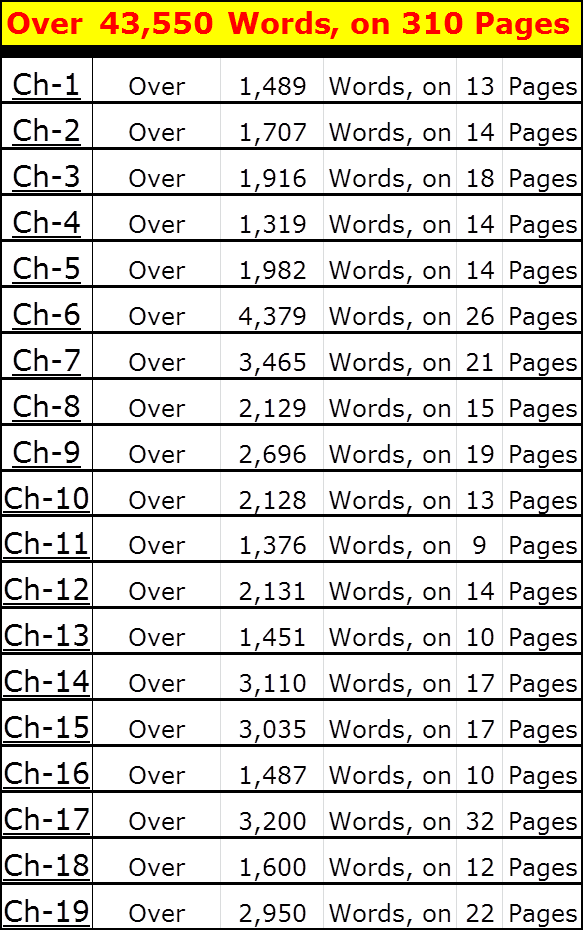 ’
’
If you want search tips for using Google scholar, left click on these words, or use the following URL: http://goo.gl/qHhwb1
2) Microsoft Academic Search is a good source of scholarly information. The URL is http://Academic.Research.Microsoft.com The advanced search function can be accessed as follows: Left click on the word: Advanced Search, which is on the lower right of the search box. When this is done, a menu will open. See the screenshot below.
![]()
Then click on one of the choices displayed on the menu, which is displayed in the following screenshot.

Then click on one of the choices displayed on the menu, which is displayed in the following screenshot.

What Are Educational Search Engines?
Educational search engines focus on the needs of students. The material they find can range from very elementary to graduate level, which may consist of text or videos. This material is generally free. Listed below, there are brief descriptions of three of the best educational search engines that I found.
1) RefSeek is a search engine that has a search box with two choices, which are Web and Documents. When I tested the documents setting, the entire search page showed free PDF documents. On the upper right corner of the opening webpage, RefSeek also has a link to access a directory. This is on the upper right corner of the opening webpage, which displays the word: directory. RefSeek appears to be primarily focused on students from elementary school to college. Its URL is www.refseek.com If you want additional information about this search engine go to: www.refseek.com/site/about.html
2) ISEEK is a search engine with two settings, which are Education and Web. It's URL is:www.iseek.com According to the about section, this search engine has many features, which I did not test. If you want information about these features, left click on the following link: www.iseek.com/iseek/info.html?view=about
3) VLRC, or Virtual Learning Resources Center, is an educational search engine, and its URL is www.virtuallrc.com Based on my evaluation it functions well, and it provides information ranging from elementary to graduate school level. If you want to know more about this search engine, left click on the following link: www.virtuallrc.com/about.html
Special-Purpose Search Engines
Special-Purpose Search Engines, Useful for Research
There are search engines that focus on finding specific categories of academic and scientific information, such as biotechnology, climate change, and mathematics. Some of these search engines focus on peer-reviewed journals, and some have a more general focus. I am presenting brief descriptions for 11 of these search engines, with their URLs, in the following paragraphs.
1) ERIC, Institute of Education Sciences is a federally funded search engine, focused on scientific studies and other material that relates to education. Its URL is http://eric.ed.gov It has peer-reviewed articles, as well as other material focused on various aspects of Education Science For additional information about ERIC, left click on these words or use the following URLs: http://goo.gl/AKDkig or for advanced search: http://eric.ed.gov/?advanced
2) NCBI: The National Center for Biotechnology Information, is a search engine that provides information focused primarily on biomedical and biotechnology. It also has many links to databases that deal with medical research, including the PubMed, which is discussed below. The URL for the NCBI search engine is www.ncbi.nlm.nih.gov If you want more information about this search engine, see the following videos: http://goo.gl/ISAf80 and http://goo.gl/kE7v3I
3) PubMed is a search engine focused on medicine and it contains journal articles and other sources of medically related information. PubMed, displays the abstract (or summary), with a link to the full text. To access the PubMed website and search engine, go to: www.ncbi.nlm.nih.gov/pubmed If you want to learn more about PubMed, left click on the link below: http://goo.gl/AJ5E22
Some of the articles that PubMed retrieves require a fee. However, on the PubMed website, there is a link to access a YouTube video on how to obtain some of the articles without charge, which is at http://youtu.be/b0Rk_zmMaWw
4) PogoFrog.com is a search engine created for physicians, but it can be used by anyone. PogoFrog.com excludes the advertising and oversimplified medical advice that is aimed at consumers. PogoFrog.com is at: www.pogofrog.com For more information see the following: www.pogofrog.com/AboutPogoFrog.html
5) BioModels Database provides access to databases that have information on cellular and biochemical material. The search box is located on the right side of the webpage, and the URL is
http://nar.oxfordjournals.org/content/34/suppl_1/D689.short
6)National Archives search engine, is also a directory with many links. Stated on the about page: “The National Archives and Records Administration (NARA) is the nation's record keeper.” You can access this search engine from the following URL: www.archives.gov If you want more information about this search engine go to www.archives.gov/about.
7) Climate Ark is a search engine focused on information on climate change and global warming, and it can be accessed with the following URL: www.climateark.org/search For more information see www.climateark.org
8) Symbolab is a unique mathematical search engine, and its URL is http://symbolab.com The user can enter mathematical expressions, as well as words into Symbolab’s search box. You can enter equations, formulas, including calculus using conventional mathematical symbols. With this search engine, you can search the web for a specific equation or formula. In addition, Symbolab can also solve complex math problems, and it is essentially a search engine and mathematical calculator, in one device. Symbolab can even solve calculus problems, as indicated in the following screenshot:

I checked the result Symbolab calculated (1720) with manual calculations, and it is correct. If you want more information about Symbolab see: http://symbolab.com/about
9) Wolframalpha is also a search engine and mathematical calculator, in one online device. However, Wolframalpha searches its own database, and it does not search the web. You can access this search engine at www.Wolframalpha.com
You cannot enter
conventional mathematical symbols in Wolframalpha. This means you have to
translate conventional math expressions, manually into a text format. For
example ![]() must be translated to 2*X^3+24*X^2+3*X=0 Wolframalpha solve the equation
in red type, which can be seen in the screenshot below:
must be translated to 2*X^3+24*X^2+3*X=0 Wolframalpha solve the equation
in red type, which can be seen in the screenshot below:


10) ScienceResearch.com is a search engine for the sciences, and it searches multiple databases simultaneously. It URL is www.scienceresearch.com This search engine has an advanced search function, with a number of useful features. The URL is www.scienceresearch.com/scienceresearch/advancedsearch.html. For more information about this search engine, see the following: www.scienceresearch.com/scienceresearch/about.html
www.scienceresearch.com/scienceresearch/guided_tour.html
http://www.scienceresearch.com/scienceresearch/faq.html
11) PsycINFO® is a search engine for psychology and related concepts, and it is associated with the American Psychological Association. You can access this search engine directly from the APA website at www.apa.org or from the following URL www.apa.org/pubs/databases/psycinfo/index.aspx The above URL also provides detailed information about PsycINFO®.
When using the PsycINFO® search engine, you must click on the upper menu first, and choose the type of information you want. These choices were copied directly from the APA website, with active hyperlinks, and they are as follows:
· Research
· Careers
The link marked Publications, primarily provides books that cannot be accessed online. The links marked News & Events, Research, and Education provide online information, which is quite useful for academic purposes. The direct URLs for the above are as follows:
NEWS
RESEARCH
www.apa.org/research/responsible/data-links.aspx
EDUCATION
www.apa.org/education/search.aspx?query
Search Engines for Services, Products, and Employment
Search engines in this category are focused on the needs of the general consumer. They can help you find local service providers, hard to get products, and employment in a specified locality. Listed below, there are several search engines in this category.
1) ZocDoc is a search engine to find a physician, anywhere in the United States. ZocDoc carries out a search based on locality, medical specialty, and insurance plan. See www.zocdoc.com
2) YP is an electronic yellow pages, with a powerful search engine. With YP you can find almost any product or service in the United States. See the following: www.yellowpages.com
3) I found three search engines to find hotel rooms, anywhere in the world. These search engines display all the information you need to book a room for a specific arrival date, and checkout date. See the following:
Hotel Search
Expedia
HotelGuides
4) There are a number of search engines for finding job openings. Most of these search engines can search by locality. Three examples of search engines in this category are presented below:
Indeed
LinkUp
Monster
Websites that have Lists of Search Engines
1) The Ohio State University has several lists of search engines on the website listed below. The lists are organized by categories. http://liblearn.osu.edu/guides/searchengines.html
2) The website listed below, states in its heading: “100 Search Engines For Academic Research” You can access this website from the following URL:
www.teachthought.com/technology/100-search-engines-for-academic-research
From Other Authors: Additional and Supporting Information, and Alternative Perspectives, for Chapter 3
If you want more information, alternative perspectives or explanations, see the following websites and videos from other authors. To access this material left click on the blue links, or the URLs presented below.
If a link fails, enter the indicated search phrase, or the *words that are displayed from the website, into the search engine presented on the left of each entry. If there are many words displayed from the website, select a few of the words that seem most useful for a search phrase. Then, carry out a conventional web-based search.
*Note the words from the website are indicated with Words on website: If you examine the following entries all of the above will be clarified.
Webpages from other Authors, to Support and Supplement The Concepts and Other Material in Chapter 3
www.Google.com Search phrase: list of search engines This is a Google search page, which indicates 172,000,000 results.
www.Google.com Words on website: 12 FABULOUS ACADEMIC SEARCH ENGINES , URL is http://goo.gl/a1zIOw
www.Google.com Words on website: Academic and Scholar Search Engines and Sources Marcus P. Zillman, M.S, URL is http://goo.gl/VGQJWA
www.Google.com Words on website: 15 Educational Search Engines for Research URL is http://goo.gl/dJEQev
www.Google.com Words on website: Search Engine Colossus
URL is www.searchenginecolossus.com/Academic.html
www.Google.com Words on website: Phil Bradley's website Making the net easier URL is www.philb.com/webse.htm
www.Google.com Search phrase: search engines for jobs This is a Google search page, which indicates 90,900,000 results.
www.Google.com Words on website: The Top Eight Job Search Engines on the Web URL is http://goo.gl/08tunt
www.Google.com Words on website: New York State Department of Labor URL is http://goo.gl/skXFQR
www.Google.com Words on website: INFORMATION YOU CAN TRUST URL is http://www.ipl.org
Videos from other Authors, to Support and Supplement The Concepts and Other Material in Chapter 3
When you left click on a link for a video, a webpage will open, and the video will start automatically in most cases. The webpage that opens with the video will usually have 10 or more RELEVANT videos. If the video does not start automatically, and the webpage opens, left click on the link provided by the author of the video. This link is usually in the center of the screen.
www.Video.Google.com Search phrase: “search engines”, This is a Google video search page, which indicates 4,680,000 results.
www.Video.Google.com Words on website: Using search engines, URL is http://goo.gl/N0vf0V
www.Video.Google.com Words on website: 10 Search Engines to Power Education, URL is http://youtu.be/58J6jYGA07o
www.Video.Google.com Words on website: CIS 240 How to Research using Search Engines, Databases, and Websites, URL is http://youtu.be/-QxZ912hTJ8
www.Video.Google.com Words on website: Markham Nolan: How to separate fact and fiction online, URL is http://goo.gl/N5zjI
www.Video.Google.com Search phrase: Mathematical search engines, and resources on the Web This is a Google video search page, which indicates 495,000 results.
www.Video.Google.com Words on website: Stephen Wolfram: The Background and Vision of Mathematica, URL is http://youtu.be/56ISaies6Ws
To go to the first page of this
chapter left click on these words.
Below is the hyperlink table of contents of this e-book. If you Left click on a specific chapter, section, or subsection, it will appear on your computer screen. Note the chapter headings, the yellow highlighted sections, and the blue subheadings are all active links.
Chapter 3) Advanced Search Functions,
And Specialized Search Engines,
Review of Definitions from Previous Chapters
Review: What Are Search Phrases?.
Review: What Are Search Operators?
What Are Advanced Search Functions?
Scholarly, Educational, and Special-Purpose Search Engines
What Are Scholarly Search Engines.
What Are Educational Search Engines?
Special-Purpose Search Engines
Special-Purpose Search Engines, Useful for Research
Search Engines for Services, Products, and Employment
Webpages from other Authors, to Support and Supplement The Concepts and other Material in Chapter 3
Videos from other Authors, to Support and Supplement The Concepts and other Material in Chapter 3
To go to the first page of this
chapter left click on these words.
If you want to go to the next chapter
left click on the link below
www.TechForText.com/SL/Chapter-4
If you want to see a list of all
the chapters in this e-book go to