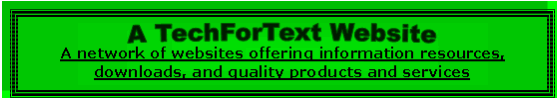The Multiple Trigonometric Calculator
Performs Over 45 Simultaneous Calculations
© 2010 by David-Alyy@TechForText.com
A new type of online trigonometry calculator is presented on this website. This calculator is also provided in the Excel and OpenOffice.org formats, for download. The calculators are provided for free and they are not trials with a time limit.
The website that provides the free OpenOffice.org software package is located at www.openoffice.org. You can access this site by left clicking on these words.
If you want information about the Multiple Trigonometric Calculator, and related concepts, scroll down.
Description and Instructions for the
Multiple Trigonometric Calculator
Basic Description of the Calculator
The Multiple Trigonometric Calculator is displayed online in one very wide webpage that has eight sections. This webpage can be scrolled from left to right, and from right to left, and it provides only a minimal of the top-down scrolling of conventional web pages.
The calculated results of the Multiple Trigonometric Calculator are displayed on all eight sections of its webpage. The results are displayed in categories, such as length of the three sides of the triangle, area, perimeter, etc.
The Excel and OpenOffice versions of this calculator function and look similar to the online version, and they are also viewed by scrolling from left to right and right to left.
Instructions
The Multiple Trigonometric Calculator is very easy to use. It only has two input boxes, which are colored pink, and placed at the beginning of the webpage, to make them easy to locate. To use the Calculator, delete the numbers in the two pink boxes, and enter your own numbers. These numbers are for the height and angle of a right triangle, which is illustrated at the beginning of the webpage. After entering the numbers, left click with the mouse on the background. For the online version, you can also left click on a calculation button, and for the Excel and OpenOffice.org formats you can press the enter key.
After completing the above, the Calculator will provide OVER 45 calculated results, which will be displayed throughout the eight sections of the website, in red numbers. (If you do not have a solid background in trigonometry, some of the calculated results might be unfamiliar to you.)
Two Types of Calculation Sequences
Carried Out by the Multiple Trigonometric Calculator
And Other Dedicated Mathematical Software
Introduction
The following is background information. It is not necessary to master this material to use the Multiple Trigonometric Calculator. However, the material consists of two concepts that relate to the way calculations are performed, within the software, which I am calling computation in series, and computation in parallel. These concepts are useful for designing and building complex dedicated mathematical software, and they do not just apply to the Multiple Trigonometric Calculator. However, the Trigonometric Calculator is a useful example, to illustrate the concepts.
Computation in Series
The Multiple Trigonometric Calculator performs some of the calculations in a chain like sequence, one after another. This is done when the result of one calculation is required to calculate the next calculation. This involves a series of two or MORE dependent calculations. In more general terms it involves a series of steps that must be performed in a predefined sequence, by the computer, such as step 1, step 2, step 3, step 4, etc. The steps can be mathematical calculations, or any other set of processes that can be performed by a computer. I am calling this concept computation in series.
When the Multiple Trigonometric Calculator calculates the perimeter of a right triangle, it involves computation in series, consisting of the following steps:
Step one) Calculates the cotangent, based on the value the user entered for angle A
Step two) Then, it calculates the length of the adjacent leg of the triangle, by multiplying the length of the opposite side by the cotangent. (The length of the opposite side is entered by the user.)
Step three) Based on the length of the adjacent leg, calculated above, and the length of the opposite side, the length of the hypotenuse of the triangle is calculated. This is done with the Pythagorean Theorem. (Incidentally, the hypotenuse is also calculated in an alternative way by the Calculator, using trigonometry.)
0
The yellow diagram at the end of this paragraph represents computation in
Series, or a sequential set of calculations (steps or electronic components), where the calculated result (or functionality) of the first computation is needed for the second, the second needed to calculate the third, etc. It is analogous to electronic components connected in a series.
![]()
The green diagram below represents computation in parallel, or calculations, a set of steps, or electronic components, that are not dependent on each other, and they can be calculated or function simultaneously and independently of each other. This is analogous to electronic components connected in parallel.

The Similarity Between The Principles Of Dataflow And Electron Flow In A Circuit, As Expressed Above, Is Not A Coincidence
It is perhaps not surprising that the same concepts, as expressed above, apply to electronic circuits and calculation devices. Keep in mind that calculation devices are essentially electronic, and they transmit and process data in terms of electronic pulses that ultimately travel through wires or other metal conductors, into electronic components.
The above discussion of series and parallel connections, was greatly simplified. Most electronic circuits, and complex calculation devices, contain extremely complex electronic or data flow patterns. This often involves flow patterns that are parallel at one level, but they may also have a set of components or formulas connected in series. In general, series and parallel connections can converge and very complex ways. This level of complexity can be seen by examining the complex dataflow patterns involve with the Multiple Trigonometric Calculator.
Critical Calculations
The Multiple Trigonometric Calculator was primarily designed for general use, study, homework, and demonstration purposes. However, it was NOT designed for critical calculations, where a mathematical error can lead to the loss of life, injury, property damage, or the loss of large sums of money, such as with major engineering projects, and nuclear power plants. If the Multiple Trigonometric Calculator is used for such a purpose, each calculation must be checked by at least one or two other calculation devices. The other calculation devices should be run on different operating systems, such as Macintosh or Linux, and with computer processes made by different manufacturers, such as Intel and AMD. The data should be entered by different individuals. This is because, in rare cases, malfunctions in software and/or hardware can result in mathematical errors, but the biggest and most important risk factor is data entry errors.
Calculation Devices and Critical Calculations
Calculation devices can be constructed for critical calculations, to prevent data entry errors, and to detect malfunctions in software or hardware, but I did not provide these features in the Multiple Trigonometric Calculator. (If you need calculation devices with such features, I can create them to meet your needs. You can contact me at David-Alyy@TechForText.com or see the last section of this webpage.)
Calculation Devices Designed for Critical Calculations
However, even software designed with the special features mentioned above, or any other calculation device, should be checked with another software package, on a different operating system, with a different individual doing the data entry, for each and every highly critical calculation.
Number Crunching Ability of The
Multiple Trigonometric Calculator
The Multiple Trigonometric Calculator in all three formats, online, Excel, and OpenOffice, may display very large or very small numbers in scientific notation. The letter E is used to designate scientific notation. The online version uses a lowercase e, and the Excel and OpenOffice versions use an uppercase E. This format is illustrated in the following examples.
Examples of the Display of Very Large Numbers
In Scientific Notation, Using the Letter E.
1000000000000000000000 is displayed as 1e+21. The 21, with a plus sign, (+) represents the number of decimal places after the first digit. This can be clarified by counting the 21 red highlighted digits in the following: 1000000000000000000000
1456789666666890000000 is displayed as 1.45678966666689e+21. The 21 represents the number of decimal places after the first digit. This can be seen by counting the digits highlighted in red as follows: 1456789666666890000000
Examples of the Display of Very Small Numbers
In Scientific Notation, Using the Letter E.
0.000000000000000000001 is displayed as 1e-21. With this example, 21 with the minus sign represent the number of decimal places after the decimal point, as indicated by the 21 digits highlighted in red as follows: 0.000000000000000000001
The number 0.0000000000000000000067987 is displayed as 6.7987e-21. Note the 21 with the minus sign (-) represent the number of decimal places after the decimal point. This becomes clear by counting the digits highlighted in red as follows: 0.0000000000000000000067987
Very large Numbers, and the
Multiple Trigonometric Calculator
When very large numbers, such as 1e+306 are calculated, you will usually get an error message, such as NaN, #NUM! or #VALUE!
Very Small Numbers, and the
Multiple Trigonometric Calculator
When calculated results are infinitesimally small, (such as 1e-350) the calculator will round the number down to 0 (zero).
Entering Very Large and Very Small Numbers,
Into the Pink Input Boxes,
Of the Multiple Trigonometric Calculator
The two pink input boxes of the Multiple Trigonometric Calculator can hold numbers with over 300 digits. However, if you enter more than 15 digits, you may not be able to see the entire number, but this will not affect the accuracy of calculated results. If you enter more than 21 digits the calculator will usually convert the number to scientific notation, which will make the entire number visible.
However, if you enter extremely large and numbers, especially for exponents, the Calculator may provide an error message as explained above. Sometimes, you will get results for only a portion of the calculations available in the Multiple Trigonometric Calculator. Keep in mind, I am not talking about hundreds of trillions; I'm talking about numbers much greater, such as 1e-200.
This Website and the Multiple Trigonometric Calculator was Designed and Built by
David-Alyy@TechForText.com
I design and build user-friendly software based calculation devices for arithmetic, accounting, currency exchange rates, algebra, trigonometry, correlations, calculus, etc. I also create attractive online calculation devices for websites. For a list of my websites with calculation devices see www.TechForText.com/Math
I generally make these devices in the Microsoft Excel, OpenOffice.org, and the JavaScript formats, but I can work with other spreadsheet formats besides the above.
I can create new types of web communication forms for your website, such as the form on the top of this page. This can also include forms with built-in calculation devices.
I write instructions for the devices I build. I can also write instructions for software and computer devices created by others. In addition, I can write advertising for your websites, products and services.
For a detailed list of all the services I offer, see www.TechForText.com For a list of all my websites see www.David100.com
I can provide the services mentioned above on a fee-for-service basis, or possibly based on temporary or permanent employment. If you are interested in my services, and want additional contact information or more data on the services I offer, you can email me at David-Alyy@TechForText.com or use the website communication form, on the top of this page. My resume is online at: www.David100.com/R
I am located in the USA. If you are a great distance from my locality or are in another country, this is not important. I can provide these services worldwide, because the software and websites I make can be delivered through the Internet to any locality, providing there are no governmental restrictions.