The RELATIVITY of the Meaning of Symbols and Signals, In Terms of the Actions They Generate in Computing Devices, Demonstrated with Online JavaScript Software, Coupled with Related Concepts by David Alderoty
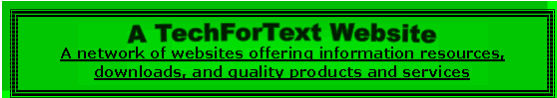
A NEW PERSPECTIVE ON COMPUTER TECHNOLOGY
The RELATIVITY of the Meaning of Symbols and Signals,
In Terms of the Actions They Generate in Computing Devices,
Demonstrated with Online JavaScript Software,
Coupled with Related Concepts
Created by David Alderoty © 2012
To contact the author use this
e‑mail address: David@TechForText.com, or left click
on the link below for a website communication form.
Link for a Website Communication Form
NEW PERSPECTIVES ON COMPUTER TECHNOLOGY
www.TechForText.com/A-General-Theory-of-Computing-Devices
www.TechForText.com/Computing-Devices-Relativity-of-Meaning
The primary purpose of this website, and the software it contains, is to demonstrate a simple concept that relate to complex computing devices, including software, which is THE RELATIVITY OF THE MEANING OF SYMBOLS AND THE SIGNALS THEY GENERATE. That is when symbols, such as letters, words, numbers, or computer code, are entered into a computing device, signals are generated. (With modern computers and software the signals are electronic pulses in a binary digital format, but this is not important for this discussion.) The important principal is THE MEANING OF THE SYMBOLS AND THE SIGNALS THEY INITIATE, ARE DETERMINED BY THE MECHANISM THAT CARRIES OUT THE INTERPRETATION PROCESS. Different mechanisms can interpret symbols and related signals very differently. This is significant because the generated signal initiate various types of actions, which are based on the interpretation of the symbols, and it suggests useful strategies when designing and building software, and other computing devices.
In some cases, the initial input to a computing device is not a symbol it is a signal, such as a series of electronic pulses from a video camera or microphone, but the same concept of relativity applies. In these cases the initial input signal can be thought of as a symbol, and in many cases it may be difficult and unimportant to make a distinction between a symbol and an initial input signal, especially in relation to spoken language. However, the important idea here is: the concept of relativity applies to the initial input, whether it is defined as a symbol or signal, and different computing devices may interpret the input signal very differently than other devices. This will be obvious to people that use speech to text software. Software of this nature can interpret audio signals in a number of ways many of which are dysfunctional.
AS A RESULT of all of the above, THE ACTIONS INITIATED BY SYMBOLS, and/or SIGNALS, are DETERMINED BY THE MECHANISM THAT CARRIES OUT THE INTERPRETATION. The mechanism that carries out the interpretation can be hardware, a computer program, a software component within a computer program, or a string of computer code.
The demonstration that I am presenting on this website involves three mechanisms comprised of JavaScript code, which are part of a larger computer program I created for this website. This computer program is presented several paragraphs below, and it has *three input boxes, which connect to three independent pathways that lead to three mechanisms that carry out the interpretation of three words, which are RED, BLUE, and GREEN. Mechanism-one interprets the word in terms of technical definitions, and displays the result in written language. For example, if RED is entered in mechanism-one it will display: Red is a color, with a wavelength of 630 to 750 nanometers. Mechanism-two interprets the entered word in terms of an actual color. For example, if RED is entered in mechanism-two it will display: This is red>|||||||||||||. Mechanism-three interprets the word entered as a request to display items that have a corresponding color. For example if RED is entered in mechanism-three it will display: All of the following are red: Strawberries, Blood, Tomato juice, and Ripe tomatoes.
*NOTE I could have connected the three input boxes to a single input field, but I thought that the three separate input boxes would illustrate the concept in a less confusing and more precise way. However, I created another version of this demonstration software, with one input field, which transmits the word the user entered to the three interpretation mechanisms. If you want to see this version left click on the following URL:
www.TechForText.com/Computing-Devices-Relativity-of-Meaning
To clarify all of the above I will present a simplified common sense example, involving human beings, which are highly complex computing devices, as follows: If you yell out help to your spouse, you will obtain a very different response than you would if you call the fire department and yell out help over the phone. Your spouse would most likely interpret the word help very differently than the fire department, because they are computing devices with different interpretive mechanisms. As a result of the differences in interpretation the actions initiated by your spouse, would most likely be different than the actions initiated by the fire department, in response to the same symbol: HELP.
An understanding of the above concept is very useful when creating software, because you can define a symbol to mean almost anything, assuming you are using a computer language that is reasonably versatile in this regard. You can even use the same symbol to mean different things, and to initiate different actions on the same software device, by channeling symbols or signals to different mechanisms within the same software. (This is demonstrated below with the JavaScript software I created for this website.)
Another very important and useful idea is one symbol can be used to represent an entire set of symbols. This is achieved by creating an interpretive device with computer code, or electronic components that interpret a designated symbol to mean the same thing as a set of symbols. When this is done correctly, one symbol will initiate the same set of actions, as the set of symbols. This idea can be represented in a symbolic format as follows:
A set of symbols {a,b,c…} which initiate A SET OF ACTIONS, represented by {A, B, C,…}
The set of symbols {a,b,c…}= Designated symbol
represented by {D}
Designated symbol, {D} which initiate A SET OF ACTIONS, represented by {A, B, C}
The JavaScript software I created for this website demonstrates the above concept to some degree, because in response to a single word it displays a set of related words, such as a definition.
The concept described above can also be applied to input signals. For example, some brands of speech to text software can be configured so that an audio signal consisting of two or three words, initiates a set of actions that causes the computer and software to enter an entire paragraph into word processor software.
NOTE: Complex interpretation mechanisms essentially require some type of database to store the set of interpretations and the related set of instructions or action associated with a symbol. The simplest interpretation devices only have one way of interpreting an input symbol or signal, and no databases required. The JavaScript device presented on this website is essentially a tiny database with information about three colors, red, blue, and green, but it was designed solely for the purpose of demonstrating the concept of the relativity of the meaning of symbols. If I was creating an actual database, I would have connected the three mechanisms together with a single input box, and I would have made a few other modifications so the device could handle a larger quantity of stored data. The design concept presented below, without any modifications could probably hold no more than 12 items.
The Demonstration Software
To demonstrate the concepts discuss above, I created a simple computer program that functions online, with three input boxes. Each input box leads to a different pathway, and a different interpretation mechanism, which results in very different responses to the entered symbols. If you enter the word red in the first input box, a definition will be displayed, but if you enter the same word in the second input box, you will see the color red. If you enter the word red in the third input box, a list of red items are presented, in written language. You can also enter the words blue, or green, in these input boxes, and you will obtain responses that are similar to the above.
Keep in mind that I am discussing and demonstrating general concepts on this website. There are many ways that the following device can be created, and they are many ways of creating interpretation mechanisms. This can involve a large variety of computer languages, and various types of code segments. The device presented below is comprised of JavaScript and HTML code. (Details on how the software was created are explained below the device.)
If you want to see a different version of the above, left click on the URL presented below. This alternative version has one input box that transmits the word entered by the user to the three interpretation mechanisms.
www.TechForText.com/Computing-Devices-Relativity-of-Meaning
How the Demonstrations Software was Created
I create JavaScript software, including the above, using a highly efficient technique. Specifically, I use Microsoft Excel in unconventional ways to create an initial software device. I convert this device from the Excel format to JavaScript using specialized software. (The specialized software is called SpreadsheetConverter to HTML /JavaScript Version Professional Edition, version 5.2.29. This software is manufactured by a Swedish company,primarily for converting conventional Excel spreadsheets so they can be displayed on the web. The manufacture’s website Framtidsforum I&M AB is at www.SpreadsheetConverter.com)
The JavaScript code that is generated in the conversion process, usually require some slight editing in a HTML editor, for aesthetic purposes. When I complete the editing I usually cut and paste the code into the body of an HTML webpage.
Below there is a screenshot of the Excel version, showing the layout of the computer code I use to create the demonstration software, that was presented above. The code I devise is essentially a set of specialized spreadsheet formulas that are configured to access the words entered in the input boxes, and to perform the required interpretation by accessing information in a tiny database. The database is comprised of nine cells, which are displayed in white in the screenshot presented below, but these cells are concealed in the actual software.
If you examine the code I created for the initial Excel device, and compare it with the JavaScript code you will understand the great level of efficiency with the technique I use to create software. Compare this with the electronically generated JavaScript code, which is over 500 lines, and is equivalent to 3433 words, and is over 15 pages in length, based on font size of 16. (The line count is based on measurements with the Sothink HTML Editor, and the word and page count was calculated with the functions in Microsoft word.) The initial Excel device that I created is obviously about one page in length, based on the screenshot presented below.

The following computer code (shaded in yellow) was generated by electronically converting the above software from the Excel format, to JavaScript and HTML using SpreadsheetConverter version 5.2.29. This code was edited slightly, in an HTML editor, and then it was pasted into the body of this webpage, to create the online version of the demonstration software that was presented several paragraphs above. If you examine this code carefully you’ll notice that most of it is HTML code, for layout, font size, background colors, and other aesthetics. The JavaScript code is primarily used for the computation devices, which comprise the interpretation and display mechanisms. The HTML code is primarily used for the layout, background colors, text, and various aesthetic concepts. In theory, most of the HTML code could be eliminated, but the resulting software would be quite unattractive, with tiny fonts, and input boxes.
<!DOCTYPE HTML PUBLIC "-//W3C//DTD HTML 4.0 Transitional//EN">
<!-- saved from url=(0013)about:internet --><HTML><HEAD><TITLE>3-Interpretation-Devices1</TITLE>
<META content="text/html; charset=UTF-8" http-equiv=Content-Type>
<META name=GENERATOR content="MSHTML 9.00.8112.16443"><!-- SpreadsheetConverter Header start --><!-- Parts of this page Copyright (C) 2002-2010 Framtidsforum I&M AB, Sweden -->
<STYLE type=text/css>.eebuttons {
WIDTH: 120px
}
*.ee100 {
TEXT-ALIGN: left; FONT-STYLE: normal; PADDING-LEFT: 1px; PADDING-RIGHT: 1px; FONT-FAMILY: Arial , sans-serif; BACKGROUND: black; COLOR: black; FONT-SIZE: 1pt; VERTICAL-ALIGN: bottom; FONT-WEIGHT: 400; PADDING-TOP: 1px
}
*.ee103 {
TEXT-ALIGN: left; FONT-STYLE: normal; PADDING-LEFT: 1px; PADDING-RIGHT: 1px; FONT-FAMILY: Arial , sans-serif; BACKGROUND: black; COLOR: yellow; FONT-SIZE: 16pt; VERTICAL-ALIGN: middle; FONT-WEIGHT: 400; PADDING-TOP: 1px
}
*.ee109 {
TEXT-ALIGN: center; BORDER-LEFT: lime 1.5pt solid; FONT-STYLE: normal; PADDING-LEFT: 1px; PADDING-RIGHT: 1px; FONT-FAMILY: Arial , sans-serif; BACKGROUND: white; COLOR: black; FONT-SIZE: 12pt; VERTICAL-ALIGN: middle; BORDER-TOP: lime 1.5pt solid; FONT-WEIGHT: 700; BORDER-RIGHT: lime 1.5pt solid; TEXT-DECORATION: underline; PADDING-TOP: 1px
}
*.ee112 {
TEXT-ALIGN: left; FONT-STYLE: normal; PADDING-LEFT: 1px; PADDING-RIGHT: 1px; FONT-FAMILY: Arial , sans-serif; BACKGROUND: black; COLOR: #c00000; FONT-SIZE: 1pt; VERTICAL-ALIGN: bottom; FONT-WEIGHT: 400; PADDING-TOP: 1px
}
*.ee114 {
TEXT-ALIGN: center; BORDER-LEFT: fuchsia 1.5pt solid; FONT-STYLE: normal; PADDING-LEFT: 1px; PADDING-RIGHT: 1px; FONT-FAMILY: Arial , sans-serif; BACKGROUND: white; COLOR: black; FONT-SIZE: 12pt; VERTICAL-ALIGN: middle; BORDER-TOP: fuchsia 1.5pt solid; FONT-WEIGHT: 700; BORDER-RIGHT: fuchsia 1.5pt solid; TEXT-DECORATION: underline; PADDING-TOP: 1px
}
*.ee115 {
BORDER-BOTTOM: lime 1.5pt solid; TEXT-ALIGN: center; BORDER-LEFT: lime 1.5pt solid; FONT-STYLE: normal; PADDING-LEFT: 0px; PADDING-RIGHT: 1px; FONT-FAMILY: Arial , sans-serif; BACKGROUND: white; COLOR: black; FONT-SIZE: 18pt; VERTICAL-ALIGN: middle; FONT-WEIGHT: 400; BORDER-RIGHT: lime 1.5pt solid; PADDING-TOP: 0px
}
*.ee117 {
TEXT-ALIGN: center; FONT-STYLE: normal; FONT-FAMILY: Arial , sans-serif; BACKGROUND: white; COLOR: black; FONT-SIZE: 18pt; VERTICAL-ALIGN: middle; FONT-WEIGHT: 400
}
*.ee118 {
TEXT-ALIGN: center; FONT-STYLE: normal; PADDING-LEFT: 1px; PADDING-RIGHT: 1px; FONT-FAMILY: Arial , sans-serif; BACKGROUND: black; COLOR: black; FONT-SIZE: 1pt; VERTICAL-ALIGN: middle; FONT-WEIGHT: 400; PADDING-TOP: 1px
}
*.ee121 {
TEXT-ALIGN: center; FONT-STYLE: normal; PADDING-LEFT: 1px; PADDING-RIGHT: 1px; FONT-FAMILY: Arial , sans-serif; BACKGROUND: black; COLOR: windowtext; FONT-SIZE: 1pt; VERTICAL-ALIGN: middle; FONT-WEIGHT: 400; PADDING-TOP: 1px
}
*.ee123 {
TEXT-ALIGN: center; BORDER-LEFT: fuchsia 1.5pt solid; FONT-STYLE: normal; PADDING-LEFT: 0px; PADDING-RIGHT: 1px; FONT-FAMILY: Arial , sans-serif; BACKGROUND: white; COLOR: black; FONT-SIZE: 18pt; VERTICAL-ALIGN: middle; FONT-WEIGHT: 400; BORDER-RIGHT: fuchsia 1.5pt solid; PADDING-TOP: 0px
}
*.ee124 {
TEXT-ALIGN: center; BORDER-LEFT: lime 1.5pt solid; FONT-STYLE: normal; PADDING-LEFT: 0px; PADDING-RIGHT: 1px; FONT-FAMILY: Arial , sans-serif; BACKGROUND: white; COLOR: black; FONT-SIZE: 18pt; VERTICAL-ALIGN: middle; FONT-WEIGHT: 400; BORDER-RIGHT: lime 1.5pt solid; PADDING-TOP: 0px
}
*.ee125 {
BORDER-BOTTOM: yellow 1.5pt solid; TEXT-ALIGN: center; BORDER-LEFT: lime 1.5pt solid; FONT-STYLE: normal; PADDING-LEFT: 0px; PADDING-RIGHT: 1px; FONT-FAMILY: Arial , sans-serif; BACKGROUND: yellow; COLOR: black; FONT-SIZE: 11pt; VERTICAL-ALIGN: middle; BORDER-TOP: yellow 1.5pt solid; FONT-WEIGHT: 700; BORDER-RIGHT: lime 1.5pt solid; PADDING-TOP: 0px
}
*.ee127 {
TEXT-ALIGN: center; FONT-STYLE: normal; FONT-FAMILY: Arial , sans-serif; BACKGROUND: yellow; COLOR: black; FONT-SIZE: 11pt; VERTICAL-ALIGN: middle; FONT-WEIGHT: 700
}
*.ee128 {
TEXT-ALIGN: left; FONT-STYLE: normal; PADDING-LEFT: 1px; PADDING-RIGHT: 1px; FONT-FAMILY: Arial , sans-serif; BACKGROUND: black; COLOR: black; FONT-SIZE: 1pt; VERTICAL-ALIGN: bottom; BORDER-TOP: fuchsia 1.5pt solid; FONT-WEIGHT: 400; BORDER-RIGHT: fuchsia 1.5pt solid; PADDING-TOP: 1px
}
*.ee129 {
BORDER-BOTTOM: yellow 1.5pt solid; TEXT-ALIGN: center; BORDER-LEFT: fuchsia 1.5pt solid; FONT-STYLE: normal; PADDING-LEFT: 0px; PADDING-RIGHT: 1px; FONT-FAMILY: Arial , sans-serif; BACKGROUND: yellow; COLOR: black; FONT-SIZE: 11pt; VERTICAL-ALIGN: middle; BORDER-TOP: yellow 1.5pt solid; FONT-WEIGHT: 700; BORDER-RIGHT: fuchsia 1.5pt solid; PADDING-TOP: 0px
}
*.ee130 {
TEXT-ALIGN: left; FONT-STYLE: normal; PADDING-LEFT: 1px; PADDING-RIGHT: 1px; FONT-FAMILY: Arial , sans-serif; BACKGROUND: black; COLOR: black; FONT-SIZE: 1pt; VERTICAL-ALIGN: bottom; BORDER-TOP: fuchsia 1.5pt solid; FONT-WEIGHT: 400; PADDING-TOP: 1px
}
*.ee131 {
TEXT-ALIGN: left; FONT-STYLE: normal; PADDING-LEFT: 1px; PADDING-RIGHT: 1px; FONT-FAMILY: Arial , sans-serif; BACKGROUND: black; COLOR: black; FONT-SIZE: 1pt; VERTICAL-ALIGN: bottom; BORDER-TOP: lime 1.5pt solid; FONT-WEIGHT: 400; BORDER-RIGHT: lime 1.5pt solid; PADDING-TOP: 1px
}
*.ee132 {
TEXT-ALIGN: left; FONT-STYLE: normal; PADDING-LEFT: 1px; PADDING-RIGHT: 1px; FONT-FAMILY: Arial , sans-serif; BACKGROUND: black; COLOR: black; FONT-SIZE: 1pt; VERTICAL-ALIGN: bottom; BORDER-TOP: lime 1.5pt solid; FONT-WEIGHT: 400; PADDING-TOP: 1px
}
*.ee133 {
TEXT-ALIGN: left; FONT-STYLE: normal; PADDING-LEFT: 1px; PADDING-RIGHT: 1px; FONT-FAMILY: Arial , sans-serif; BACKGROUND: black; COLOR: yellow; FONT-SIZE: 12pt; VERTICAL-ALIGN: middle; FONT-WEIGHT: 700; BORDER-RIGHT: lime 1.5pt solid; PADDING-TOP: 1px
}
*.ee136 {
BORDER-BOTTOM: lime 1.5pt solid; TEXT-ALIGN: left; FONT-STYLE: normal; PADDING-LEFT: 1px; PADDING-RIGHT: 1px; FONT-FAMILY: Arial , sans-serif; BACKGROUND: black; COLOR: black; FONT-SIZE: 1pt; VERTICAL-ALIGN: bottom; FONT-WEIGHT: 400; PADDING-TOP: 1px
}
*.ee137 {
BORDER-BOTTOM: lime 1.5pt solid; TEXT-ALIGN: left; FONT-STYLE: normal; PADDING-LEFT: 1px; PADDING-RIGHT: 1px; FONT-FAMILY: Arial , sans-serif; BACKGROUND: black; COLOR: black; FONT-SIZE: 1pt; VERTICAL-ALIGN: bottom; FONT-WEIGHT: 400; BORDER-RIGHT: lime 1.5pt solid; PADDING-TOP: 1px
}
*.ee138 {
BORDER-BOTTOM: fuchsia 1.5pt solid; TEXT-ALIGN: left; FONT-STYLE: normal; PADDING-LEFT: 1px; PADDING-RIGHT: 1px; FONT-FAMILY: Arial , sans-serif; BACKGROUND: black; COLOR: black; FONT-SIZE: 1pt; VERTICAL-ALIGN: bottom; FONT-WEIGHT: 400; PADDING-TOP: 1px
}
*.ee139 {
BORDER-BOTTOM: fuchsia 1.5pt solid; TEXT-ALIGN: left; FONT-STYLE: normal; PADDING-LEFT: 1px; PADDING-RIGHT: 1px; FONT-FAMILY: Arial , sans-serif; BACKGROUND: black; COLOR: black; FONT-SIZE: 1pt; VERTICAL-ALIGN: bottom; FONT-WEIGHT: 400; BORDER-RIGHT: fuchsia 1.5pt solid; PADDING-TOP: 1px
}
*.ee140 {
TEXT-ALIGN: left; BORDER-LEFT: lime 1.5pt solid; FONT-STYLE: normal; PADDING-LEFT: 1px; PADDING-RIGHT: 1px; FONT-FAMILY: Arial , sans-serif; BACKGROUND: yellow; COLOR: black; FONT-SIZE: 11pt; VERTICAL-ALIGN: middle; FONT-WEIGHT: 400; PADDING-TOP: 1px
}
*.ee143 {
TEXT-ALIGN: left; FONT-STYLE: normal; PADDING-LEFT: 1px; PADDING-RIGHT: 1px; FONT-FAMILY: Arial , sans-serif; BACKGROUND: yellow; COLOR: black; FONT-SIZE: 12pt; VERTICAL-ALIGN: middle; FONT-WEIGHT: 700; BORDER-RIGHT: lime 1.5pt solid; TEXT-DECORATION: underline; PADDING-TOP: 1px
}
*.ee146 {
TEXT-ALIGN: left; FONT-STYLE: normal; PADDING-LEFT: 1px; PADDING-RIGHT: 1px; FONT-FAMILY: Arial , sans-serif; B
ACKGROUND: black; COLOR: #c00000; FONT-SIZE: 1pt; VERTICAL-ALIGN: middle; FONT-WEIGHT: 400; PADDING-TOP: 1px
}
*.ee149 {
TEXT-ALIGN: left; BORDER-LEFT: fuchsia 1.5pt solid; FONT-STYLE: normal; PADDING-LEFT: 1px; PADDING-RIGHT: 1px; FONT-FAMILY: Arial , sans-serif; BACKGROUND: yellow; COLOR: red; FONT-SIZE: 1pt; VERTICAL-ALIGN: bottom; FONT-WEIGHT: 700; PADDING-TOP: 1px
}
*.ee152 {
TEXT-ALIGN: left; FONT-STYLE: normal; PADDING-LEFT: 1px; PADDING-RIGHT: 1px; FONT-FAMILY: Arial , sans-serif; BACKGROUND: yellow; COLOR: windowtext; FONT-SIZE: 12pt; VERTICAL-ALIGN: middle; FONT-WEIGHT: 700; BORDER-RIGHT: fuchsia 1.5pt solid; TEXT-DECORATION: underline; PADDING-TOP: 1px
}
*.ee154 {
FONT-STYLE: normal; FONT-FAMILY: Arial , sans-serif; COLOR: red; FONT-SIZE: 12pt; FONT-WEIGHT: 700; TEXT-DECORATION: underline; text-underline-style: single
}
*.ee155 {
FONT-STYLE: normal; FONT-FAMILY: Arial , sans-serif; COLOR: blue; FONT-SIZE: 12pt; FONT-WEIGHT: 700; TEXT-DECORATION: underline; text-underline-style: single
}
*.ee156 {
FONT-STYLE: normal; FONT-FAMILY: Arial , sans-serif; COLOR: #006e00; FONT-SIZE: 12pt; FONT-WEIGHT: 700; TEXT-DECORATION: underline; text-underline-style: single
}
*.ee157 {
FONT-STYLE: normal; FONT-FAMILY: Arial , sans-serif; COLOR: windowtext; FONT-SIZE: 12pt; FONT-WEIGHT: 700; TEXT-DECORATION: underline; text-underline-style: single
}
*.ee158 {
TEXT-ALIGN: left; FONT-STYLE: normal; PADDING-LEFT: 1px; PADDING-RIGHT: 1px; FONT-FAMILY: Arial , sans-serif; BACKGROUND: black; COLOR: red; FONT-SIZE: 1pt; VERTICAL-ALIGN: middle; FONT-WEIGHT: 400; PADDING-TOP: 1px
}
*.ee160 {
TEXT-ALIGN: center; BORDER-LEFT: lime 1.5pt solid; FONT-STYLE: normal; PADDING-LEFT: 1px; PADDING-RIGHT: 1px; FONT-FAMILY: Arial , sans-serif; BACKGROUND: yellow; COLOR: black; FONT-SIZE: 1pt; VERTICAL-ALIGN: bottom; FONT-WEIGHT: 400; PADDING-TOP: 1px
}
*.ee163 {
TEXT-ALIGN: left; BORDER-LEFT: lime 1.5pt solid; FONT-STYLE: normal; PADDING-LEFT: 1px; PADDING-RIGHT: 1px; FONT-FAMILY: Arial , sans-serif; BACKGROUND: yellow; COLOR: black; FONT-SIZE: 1pt; VERTICAL-ALIGN: bottom; FONT-WEIGHT: 400; PADDING-TOP: 1px
}
*.ee165 {
TEXT-ALIGN: left; FONT-STYLE: normal; PADDING-LEFT: 0px; PADDING-RIGHT: 1px; FONT-FAMILY: Arial , sans-serif; BACKGROUND: yellow; COLOR: black; FONT-SIZE: 16pt; VERTICAL-ALIGN: middle; FONT-WEIGHT: 700; BORDER-RIGHT: lime 1.5pt solid; TEXT-DECORATION: underline; PADDING-TOP: 0px
}
*.ee167 {
TEXT-ALIGN: left; FONT-STYLE: normal; FONT-FAMILY: Arial , sans-serif; BACKGROUND: yellow; COLOR: black; FONT-SIZE: 16pt; VERTICAL-ALIGN: middle; FONT-WEIGHT: 700; TEXT-DECORATION: underline
}
*.ee168 {
TEXT-ALIGN: center; BORDER-LEFT: fuchsia 1.5pt solid; FONT-STYLE: normal; PADDING-LEFT: 1px; PADDING-RIGHT: 1px; FONT-FAMILY: Arial , sans-serif; BACKGROUND: yellow; COLOR: red; FONT-SIZE: 16pt; VERTICAL-ALIGN: bottom; FONT-WEIGHT: 700; BORDER-RIGHT: fuchsia 1.5pt solid; PADDING-TOP: 1px
}
*.ee171 {
TEXT-ALIGN: center; BORDER-LEFT: lime 1.5pt solid; FONT-STYLE: normal; PADDING-LEFT: 1px; PADDING-RIGHT: 1px; FONT-FAMILY: Arial , sans-serif; BACKGROUND: yellow; COLOR: black; FONT-SIZE: 11pt; VERTICAL-ALIGN: bottom; FONT-WEIGHT: 400; PADDING-TOP: 1px
}
*.ee174 {
TEXT-ALIGN: left; FONT-STYLE: normal; PADDING-LEFT: 0px; PADDING-RIGHT: 1px; FONT-FAMILY: Arial , sans-serif; BACKGROUND: yellow; COLOR: black; FONT-SIZE: 16pt; VERTICAL-ALIGN: bottom; FONT-WEIGHT: 700; BORDER-RIGHT: lime 1.5pt solid; TEXT-DECORATION: underline; PADDING-TOP: 0px
}
*.ee176 {
TEXT-ALIGN: left; FONT-STYLE: normal; FONT-FAMILY: Arial , sans-serif; BACKGROUND: yellow; COLOR: black; FONT-SIZE: 16pt; VERTICAL-ALIGN: bottom; FONT-WEIGHT: 700; TEXT-DECORATION: underline
}
*.ee177 {
TEXT-ALIGN: center; BORDER-LEFT: fuchsia 1.5pt solid; FONT-STYLE: normal; PADDING-LEFT: 0px; PADDING-RIGHT: 1px; FONT-FAMILY: Arial , sans-serif; BACKGROUND: yellow; COLOR: red; FONT-SIZE: 16pt; VERTICAL-ALIGN: middle; FONT-WEIGHT: 700; BORDER-RIGHT: fuchsia 1.5pt solid; PADDING-TOP: 0px
}
*.ee179 {
TEXT-ALIGN: center; FONT-STYLE: normal; FONT-FAMILY: Arial , sans-serif; BACKGROUND: yellow; COLOR: red; FONT-SIZE: 16pt; VERTICAL-ALIGN: middle; FONT-WEIGHT: 700
}
*.ee180 {
TEXT-ALIGN: left; FONT-STYLE: normal; PADDING-LEFT: 1px; PADDING-RIGHT: 1px; FONT-FAMILY: Arial , sans-serif; BACKGROUND: black; COLOR: blue; FONT-SIZE: 1pt; VERTICAL-ALIGN: middle; FONT-WEIGHT: 400; PADDING-TOP: 1px
}
*.ee182 {
TEXT-ALIGN: center; BORDER-LEFT: fuchsia 1.5pt solid; FONT-STYLE: normal; PADDING-LEFT: 0px; PADDING-RIGHT: 1px; FONT-FAMILY: Arial , sans-serif; BACKGROUND: yellow; COLOR: blue; FONT-SIZE: 16pt; VERTICAL-ALIGN: middle; FONT-WEIGHT: 700; BORDER-RIGHT: fuchsia 1.5pt solid; PADDING-TOP: 0px
}
*.ee183 {
TEXT-ALIGN: center; FONT-STYLE: normal; FONT-FAMILY: Arial , sans-serif; BACKGROUND: yellow; COLOR: blue; FONT-SIZE: 16pt; VERTICAL-ALIGN: middle; FONT-WEIGHT: 700
}
*.ee184 {
TEXT-ALIGN: center; BORDER-LEFT: fuchsia 1.5pt solid; FONT-STYLE: normal; PADDING-LEFT: 0px; PADDING-RIGHT: 1px; FONT-FAMILY: Arial , sans-serif; BACKGROUND: yellow; COLOR: #006e00; FONT-SIZE: 16pt; VERTICAL-ALIGN: middle; FONT-WEIGHT: 700; BORDER-RIGHT: fuchsia 1.5pt solid; PADDING-TOP: 0px
}
*.ee185 {
TEXT-ALIGN: center; FONT-STYLE: normal; FONT-FAMILY: Arial , sans-serif; BACKGROUND: yellow; COLOR: #006e00; FONT-SIZE: 16pt; VERTICAL-ALIGN: middle; FONT-WEIGHT: 700
}
*.ee186 {
TEXT-ALIGN: center; BORDER-LEFT: fuchsia 1.5pt solid; FONT-STYLE: normal; PADDING-LEFT: 1px; PADDING-RIGHT: 1px; FONT-FAMILY: Arial , sans-serif; BACKGROUND: yellow; COLOR: #007a00; FONT-SIZE: 16pt; VERTICAL-ALIGN: top; FONT-WEIGHT: 700; BORDER-RIGHT: fuchsia 1.5pt solid; PADDING-TOP: 1px
}
*.ee189 {
TEXT-ALIGN: left; FONT-STYLE: normal; PADDING-LEFT: 1px; PADDING-RIGHT: 1px; FONT-FAMILY: Arial , sans-serif; BACKGROUND: black; COLOR: #007c50; FONT-SIZE: 1pt; VERTICAL-ALIGN: middle; FONT-WEIGHT: 400; PADDING-TOP: 1px
}
*.ee191 {
BORDER-BOTTOM: lime 1.5pt solid; TEXT-ALIGN: left; BORDER-LEFT: lime 1.5pt solid; FONT-STYLE: normal; PADDING-LEFT: 1px; PADDING-RIGHT: 1px; FONT-FAMILY: Arial , sans-serif; BACKGROUND: yellow; COLOR: black; FONT-SIZE: 1pt; VERTICAL-ALIGN: bottom; FONT-WEIGHT: 400; PADDING-TOP: 1px
}
*.ee192 {
BORDER-BOTTOM: lime 1.5pt solid; TEXT-ALIGN: left; FONT-STYLE: normal; PADDING-LEFT: 1px; PADDING-RIGHT: 1px; FONT-FAMILY: Arial , sans-serif; BACKGROUND: yellow; COLOR: black; FONT-SIZE: 16pt; VERTICAL-ALIGN: bottom; FONT-WEIGHT: 700; PADDING-TOP: 1px
}
*.ee195 {
BORDER-BOTTOM: lime 1.5pt solid; TEXT-ALIGN: left; FONT-STYLE: normal; PADDING-LEFT: 1px; PADDING-RIGHT: 1px; FONT-FAMILY: Arial , sans-serif; BACKGROUND: yellow; COLOR: black; FONT-SIZE: 16pt; VERTICAL-ALIGN: middle; FONT-WEIGHT: 700; BORDER-RIGHT: lime 1.5pt solid; PADDING-TOP: 1px
}
*.ee198 {
BORDER-BOTTOM: fuchsia 1.5pt solid; TEXT-ALIGN: left; BORDER-LEFT: fuchsia 1.5pt solid; FONT-STYLE: normal; PADDING-LEFT: 1px; PADDING-RIGHT: 1px; FONT-FAMILY: Arial , sans-serif; BACKGROUND: yellow; COLOR: #007a00; FONT-SIZE: 1pt; VERTICAL-ALIGN: top; FONT-WEIGHT: 700; PADDING-TOP: 1px
}
*.ee201 {
BORDER-BOTTOM: fuchsia 1.5pt solid; TEXT-ALIGN: left; FONT-STYLE: normal; PADDING-LEFT: 1px; PADDING-RIGHT: 1px; FONT-FAMILY: Arial , sans-serif; BACKGROUND: yellow; COLOR: #007a00; FONT-SIZE: 1pt; VERTICAL-ALIGN: top; FONT-WEIGHT: 700; PADDING-TOP: 1px
}
*.ee202 {
BORDER-BOTTOM: fuchsia 1.5pt solid; TEXT-ALIGN: left; FONT-STYLE: normal; PADDING-LEFT: 1px; PADDING-RIGHT: 1px; FONT-FAMILY: Arial , sans-serif; BACKGROUND: yellow; COLOR: #007a00; FONT-SIZE: 1pt; VERTICAL-ALIGN: top; FONT-WEIGHT: 700; BORDER-RIGHT: fuchsia 1.5pt solid; PADDING-TOP: 1px
}
*.ee203 {
TEXT-ALIGN: left; FONT-STYLE: normal; PADDING-LEFT: 1px; PADDING-RIGHT: 1px; FONT-FAMILY: Arial , sans-serif; BACKGROUND: yellow; COLOR: black; FONT-SIZE: 16pt; VERTICAL-ALIGN: bottom; FONT-WEIGHT: 700; PADDING-TOP: 1px
}
*.ee204 {
TEXT-ALIGN: left; FONT-STYLE: normal; PADDING-LEFT: 1px; PADDING-RIGHT: 1px; FONT-FAMILY: Arial , sans-serif; BACKGROUND: yellow; COLOR: black; FONT-SIZE: 1pt; VERTICAL-ALIGN: bottom; FONT-WEIGHT: 400; BORDER-RIGHT: lime 1.5pt solid; PADDING-TOP: 1px
}
*.ee205 {
TEXT-ALIGN: left; FONT-STYLE: normal; PADDING-LEFT: 1px; PADDING-RIGHT: 1px; FONT-FAMILY: Arial , sans-serif; BACKGROUND: black; COLOR: black; FONT-SIZE: 9pt; VERTICAL-ALIGN: bottom; FONT-WEIGHT: 400; PADDING-TOP: 1px
}
*.ee208 {
TEXT-ALIGN: left; FONT-STYLE: normal; PADDING-LEFT: 1px; PADDING-RIGHT: 1px; FONT-FAMILY: Arial , sans-serif; BACKGROUND: black; COLOR: black; FONT-SIZE: 11pt; VERTICAL-ALIGN: bottom; FONT-WEIGHT: 400; PADDING-TOP: 1px
}
*.ee211 {
BORDER-BOTTOM: black 0.5pt solid; TEXT-ALIGN: left; FONT-STYLE: normal; PADDING-LEFT: 1px; PADDING-RIGHT: 1px; FONT-FAMILY: Arial , sans-serif; BACKGROUND: black; COLOR: black; FONT-SIZE: 11pt; VERTICAL-ALIGN: bottom; BORDER-TOP: lime 1.5pt solid; FONT-WEIGHT: 400; PADDING-TOP: 1px
}
*.ee212 {
BORDER-BOTTOM: black 0.5pt solid; TEXT-ALIGN: left; FONT-STYLE: normal; PADDING-LEFT: 1px; PADDING-RIGHT: 1px; FONT-FAMILY: Arial , sans-serif; BACKGROUND: black; COLOR: black; FONT-SIZE: 1pt; VERTICAL-ALIGN: bottom; BORDER-TOP: lime 1.5pt solid; FONT-WEIGHT: 400; PADDING-TOP: 1px
}
*.ee213 {
TEXT-ALIGN: center; FONT-STYLE: normal; PADDING-LEFT: 1px; PADDING-RIGHT: 1px; FONT-FAMILY: Calibri , sans-serif; BACKGROUND: black; COLOR: black; FONT-SIZE: 11pt; VERTICAL-ALIGN: middle; FONT-WEIGHT: 400; PADDING-TOP: 1px
}
TEXTAREA {
OVERFLOW: auto
}
</STYLE>
<STYLE type=text/css media=screen>.eebuttonbar_top {
BORDER-BOTTOM: blue 2px solid; PADDING-BOTTOM: 6px; MARGIN-BOTTOM: 6px
}
.eebuttonbar_bottom {
MARGIN-TOP: 6px; BORDER-TOP: blue 2px solid; PADDING-TOP: 6px
}
.eetabs {
DISPLAY: block; FONT-FAMILY: Arial; FONT-SIZE: 10pt
}
</STYLE>
<STYLE type=text/css media=print>.eebuttonbar_top {
DISPLAY: none
}.eebuttonbar_bottom {
DISPLAY: none
}.eetabs { DISPLAY: none
}</STYLE>
<SCRIPT language=javascript type=text/javascript>
var co = new Object;
function recalc_onclick(ctl) {
if (true) {
co.XLEW_1_4_3=document.formc.XLEW_1_4_3.value;co.XLEW_1_4_9
=document.formc.XLEW_1_4_9.value;co.XLEW_1_4_15=
document.formc.XLEW_1_4_15.value;calc(co);document.formc.
XLEW_1_5_4.value=co.XLEW_1_5_4;document.formc.XLEW
_1_5_10.value=co.XLEW_1_5_10;document.formc.XLEW_1_5_16.value
=co.XLEW_1_5_16;document.formc.XLEW_1_13_3.value=co.
XLEW_1_13_3;document.formc.XLEW_1_13_15.value=co.
XLEW_1_13_15;document.formc.XLEW_1_14_8.value=co.XLEW_1_14_8;
document.formc.XLEW_1_15_8.value=co.XLEW_1_15_8;document.formc
.XLEW_1_16_8.value=co.XLEW_1_16_8;
};};
var eeisus=1;var eetrue="TRUE";var eefalse="FALSE";var eedec=".";var eeth=",";var eedecreg=new RegExp("\\.","g");var eethreg=new RegExp(",","g");var eecurrencyreg=new RegExp("[$]","g");var eepercentreg=new RegExp("%","g");
function calc(data){var c1C4=data.XLEW_1_4_3;var c1I4=data.XLEW_1_4_9;var c1O4=data.XLEW_1_4_15;var c1C20=("Red is a color, with a wavelength of 630 to 750 nanometers.");var c1I20=("This is red>|||||||||||||");var c1O20=("All of the following are red: Strawberries, Blood, Tomato juice, and Ripe tomatoes.");var c1C21=("Blue is a color, with a wavelengths of 420 to 490 nanometers.");var c1I21=("This is blue>|||||||||||||");var c1O21=("Blueberries are blue. The ocean and sky often appear in various shades of blue.");var c1C22=("Green is a color, with a wavelength of 520 to 570 nanometers.");var c1I22=("This is Green>|||||||||||||");var c1O22=("Leaves and grass are green. Treetops are green in the spring and summer.");var c1D5=(((str_eq((c1C4),("")))?(""):(c1C4)));var c1J5=(((str_eq((c1I4),("")))?(""):(c1I4)));var c1P5=(((str_eq((c1O4),("")))?(""):(c1O4)));var c1C13=(((((((str_eq((c1D5),("red")))?(c1C20):("")))+(((str_eq((c1D5),("Blue")))?(c1C21):("")))))+(((str_eq((c1D5),("Green")))?(c1C22):("")))));var c1O13=(((((((str_eq((c1O4),("red")))?(c1O20):("")))+(((str_eq((c1O4),("Blue")))?(c1O21):("")))))+(((str_eq((c1O4),("Green")))?(c1O22):("")))));var c1H14=(((str_eq((c1J5),("Red")))?(c1I20):("")));var c1H15=(((str_eq((c1J5),("Blue")))?(c1I21):("")));var c1H16=(((str_eq((c1J5),("Green")))?(c1I22):("")));data.XLEW_1_5_4=c1D5;data.XLEW_1_5_10=c1J5;data.
XLEW_1_5_16=c1P5;
data.XLEW_1_13_3=c1C13;data.XLEW_1_13_15=c1O13;data.
XLEW_1_14_8=c1H14;data.XLEW_1_15_8=c1H15;data.XLEW_1_16_8=
c1H16;};
function str_eq(x,y){if(isNaN(x)&&isNaN(y))return(x.toLowerCase()==y.
toLowerCase());else return x==y;};
</SCRIPT>
<!-- SpreadsheetConverter Header end --></HEAD>
<BODY
onload="initial_update(); try{document.formc.XLEW_1_4_3
.focus();document.formc.XLEW_1_4_3.select();}catch(err)
{}; "><!-- SpreadsheetConverter Body start -->
<DIV align=center>
<FORM id=formc method=post name=formc action="">
<DIV style="DISPLAY: none"></DIV>
<DIV class=eebuttonbar_top><INPUT class=eebuttons onclick="recalc_onclick('')" name=xl_update_top value=Calculate type=button>
<INPUT style="WIDTH: 424px; HEIGHT: 24px" class=eebuttons onclick="reset_onclick('')" name=xl_reset_top value="If you want to delete everything you entered left click on this button" size=65 type=button>
<INPUT class=eebuttons onclick=window.print(); name=xl_print_top value=Print type=button>
</DIV>
<DIV style="DISPLAY: block" id=panel1>
<TABLE style="BORDER-COLLAPSE: collapse" border=0 cellSpacing=0 cellPadding=0
width=942 bgColor=#ffffff>
<COLGROUP>
<COL width=17>
<COL width=12>
<COL width=103>
<COL width=54>
<COL width=103>
<COL width=12>
<COL width=19>
<COL width=12>
<COL width=103>
<COL width=54>
<COL width=103>
<COL width=12>
<COL width=19>
<COL width=12>
<COL width=111>
<COL width=54>
<COL width=111>
<COL width=12>
<COL width=19>
<TBODY>
<TR style="HEIGHT: 116pt">
<TD class=ee100> </TD>
<TD class=ee103 colSpan=17>This software demonstrates the relativity of
the meaning of symbols in computing devices.<SPAN> </SPAN>It has three
mechanisms that interpret the meaning of red, blue, and green, in three
different ways.<SPAN> </SPAN>To use it, enter the word RED in the three
white input boxes, and notice that the word is interpreted in three
ways.<SPAN> </SPAN>Then repeat the above with the words BLUE and GREEN,
and you will notice similar results. </TD>
<TD class=ee100> </TD></TR>
<TR style="HEIGHT: 29pt">
<TD class=ee100> </TD>
<TD class=ee100> </TD>
<TD class=ee109 rowSpan=2 colSpan=3>Input box for
INTERPRETATION-MECHANISM-ONE </TD>
<TD class=ee100> </TD>
<TD class=ee112> </TD>
<TD class=ee100> </TD>
<TD class=ee114 rowSpan=2 colSpan=3>Input box for
INTERPRETATION-MECHANISM-TWO </TD>
<TD class=ee100> </TD>
<TD class=ee100> </TD>
<TD class=ee100> </TD>
<TD class=ee109 rowSpan=2 colSpan=3>Input box for
INTERPRETATION-MECHANISM-THREE </TD>
<TD class=ee100> </TD>
<TD class=ee100> </TD></TR>
<TR style="HEIGHT: 26pt">
<TD class=ee100> </TD>
<TD class=ee100> </TD>
<TD class=ee100> </TD>
<TD class=ee112> </TD>
<TD class=ee100> </TD>
<TD class=ee100> </TD>
<TD class=ee100> </TD>
<TD class=ee100> </TD>
<TD class=ee100> </TD>
<TD class=ee100> </TD></TR>
<TR style="HEIGHT: 34pt">
<TD class=ee100> </TD>
<TD class=ee100> </TD>
<TD class=ee115 colSpan=3><INPUT onblur="recalc_onclick('XLEW_1_4_3')"
style="WIDTH: 100%" id=XLEW_1_4_3 class=ee117 tabIndex=1 name=XLEW_1_4_3>
</TD>
<TD class=ee118> </TD>
<TD class=ee121> </TD>
<TD class=ee100> </TD>
<TD class=ee123 colSpan=3><INPUT onblur="recalc_onclick('XLEW_1_4_9')"
style="WIDTH: 100%" id=XLEW_1_4_9 class=ee117 tabIndex=2 name=XLEW_1_4_9>
</TD>
<TD class=ee118> </TD>
<TD class=ee118> </TD>
<TD class=ee100> </TD>
<TD class=ee124 colSpan=3><INPUT onblur="recalc_onclick('XLEW_1_4_15')"
style="WIDTH: 100%" id=XLEW_1_4_15 class=ee117 tabIndex=3
name=XLEW_1_4_15> </TD>
<TD class=ee100> </TD>
<TD class=ee100> </TD></TR>
<TR style="HEIGHT: 15pt">
<TD class=ee100> </TD>
<TD class=ee100> </TD>
<TD class=ee100> </TD>
<TD class=ee125 rowSpan=7><INPUT
style="BORDER-BOTTOM: #000000 0px solid; BORDER-LEFT: #000000 0px solid; WIDTH: 100%; OVERFLOW: hidden; BORDER-TOP: #000000 0px solid; BORDER-RIGHT: #000000 0px solid"
id=XLEW_1_5_4 class=ee127 tabIndex=-1 name=XLEW_1_5_4 readOnly> </TD>
<TD class=ee100> </TD>
<TD class=ee100> </TD>
<TD class=ee112> </TD>
<TD class=ee100> </TD>
<TD class=ee128>x </TD>
<TD class=ee129 rowSpan=7><INPUT
style="BORDER-BOTTOM: #000000 0px solid; BORDER-LEFT: #000000 0px solid; WIDTH: 100%; OVERFLOW: hidden; BORDER-TOP: #000000 0px solid; BORDER-RIGHT: #000000 0px solid"
id=XLEW_1_5_10 class=ee127 tabIndex=-1 name=XLEW_1_5_10 readOnly> </TD>
<TD class=ee130> </TD>
<TD class=ee100> </TD>
<TD class=ee100> </TD>
<TD class=ee100> </TD>
<TD class=ee131> </TD>
<TD class=ee125 rowSpan=7><INPUT
style="BORDER-BOTTOM: #000000 0px solid; BORDER-LEFT: #000000 0px solid; WIDTH: 100%; OVERFLOW: hidden; BORDER-TOP: #000000 0px solid; BORDER-RIGHT: #000000 0px solid"
id=XLEW_1_5_16 class=ee127 tabIndex=-1 name=XLEW_1_5_16 readOnly> </TD>
<TD class=ee132> </TD>
<TD class=ee100> </TD>
<TD class=ee100> </TD></TR>
<TR style="HEIGHT: 15pt">
<TD class=ee100> </TD>
<TD class=ee133 rowSpan=5 colSpan=2>This is the pathway to<SPAN>
</SPAN>MECHANISM- ONE </TD>
<TD class=ee100> </TD>
<TD class=ee100> </TD>
<TD class=ee112> </TD>
<TD class=ee133 rowSpan=5 colSpan=2>This is the pathway to<SPAN>
</SPAN>MECHANISM- TWO </TD>
<TD class=ee100> </TD>
<TD class=ee100> </TD>
<TD class=ee100> </TD>
<TD class=ee133 rowSpan=5 colSpan=2>This is the pathway to<SPAN>
</SPAN>MECHANISM-THREE<SPAN> </SPAN></TD>
<TD class=ee100> </TD>
<TD class=ee100> </TD>
<TD class=ee100> </TD></TR>
<TR style="HEIGHT: 15pt">
<TD class=ee100> </TD>
<TD class=ee100> </TD>
<TD class=ee100> </TD>
<TD class=ee112> </TD>
<TD class=ee100> </TD>
<TD class=ee100> </TD>
<TD class=ee100> </TD>
<TD class=ee100> </TD>
<TD class=ee100> </TD>
<TD class=ee100> </TD></TR>
<TR style="HEIGHT: 15pt">
<TD class=ee100> </TD>
<TD class=ee100> </TD>
<TD class=ee100> </TD>
<TD class=ee112> </TD>
<TD class=ee100> </TD>
<TD class=ee100> </TD>
<TD class=ee100> </TD>
<TD class=ee100> </TD>
<TD class=ee100> </TD>
<TD class=ee100> </TD></TR>
<TR style="HEIGHT: 15pt">
<TD class=ee100> </TD>
<TD class=ee100> </TD>
<TD class=ee100> </TD>
<TD class=ee112> </TD>
<TD class=ee100> </TD>
<TD class=ee100> </TD>
<TD class=ee100> </TD>
<TD class=ee100> </TD>
<TD class=ee100> </TD>
<TD class=ee100> </TD></TR>
<TR style="HEIGHT: 15pt">
<TD class=ee100> </TD>
<TD class=ee100> </TD>
<TD class=ee100> </TD>
<TD class=ee112> </TD>
<TD class=ee100> </TD>
<TD class=ee100> </TD>
<TD class=ee100> </TD>
<TD class=ee100> </TD>
<TD class=ee100> </TD>
<TD class=ee100> </TD></TR>
<TR style="HEIGHT: 15pt">
<TD class=ee100> </TD>
<TD class=ee136> </TD>
<TD class=ee137> </TD>
<TD class=ee136> </TD>
<TD class=ee136> </TD>
<TD class=ee112> </TD>
<TD class=ee138> </TD>
<TD class=ee139> </TD>
<TD class=ee138> </TD>
<TD class=ee138> </TD>
<TD class=ee100> </TD>
<TD class=ee136> </TD>
<TD class=ee137> </TD>
<TD class=ee136> </TD>
<TD class=ee136> </TD>
<TD class=ee100> </TD></TR>
<TR style="HEIGHT: 75pt">
<TD class=ee100> </TD>
<TD class=ee140> </TD>
<TD class=ee143 colSpan=4>This is<SPAN> </SPAN>INTERPRETATION MECHANISM
ONE, wich interprets entered words (red, blue, or green) in terms of
technical definitions </TD>
<TD class=ee146> </TD>
<TD class=ee149> </TD>
<TD class=ee152 colSpan=4>This is INTERPRETATION- MECHANISM-TWO, wich
interprets entered words (red, blue, or green) in terms of color (<FONT
class=ee154>|||, </FONT><FONT class=ee155>|||, </FONT><FONT
class=ee156>|||</FONT><FONT class=ee157>)</FONT> </TD>
<TD class=ee158> </TD>
<TD class=ee160> </TD>
<TD class=ee143 colSpan=4>This is INTERPRETATION- MECHANISM-THREE, which
interprets entered words in terms of items that are red, blue, or green.
</TD>
<TD class=ee100> </TD></TR>
<TR style="HEIGHT: 16pt">
<TD class=ee100> </TD>
<TD class=ee163> </TD>
<TD class=ee165 rowSpan=5 colSpan=4><TEXTAREA style="BORDER-BOTTOM: #000000 0px solid; BORDER-LEFT: #000000 0px solid; WIDTH: 100%; OVERFLOW: hidden; BORDER-TOP: #000000 0px solid; BORDER-RIGHT: #000000 0px solid" id=XLEW_1_13_3 class=ee167 tabIndex=-1 rows=5 readOnly name=XLEW_1_13_3 type="text">""</TEXTAREA>
</TD>
<TD class=ee146> </TD>
<TD class=ee168 colSpan=5> </TD>
<TD class=ee158> </TD>
<TD class=ee171> </TD>
<TD class=ee174 rowSpan=5 colSpan=4><TEXTAREA style="BORDER-BOTTOM: #000000 0px solid; BORDER-LEFT: #000000 0px solid; WIDTH: 100%; OVERFLOW: hidden; BORDER-TOP: #000000 0px solid; BORDER-RIGHT: #000000 0px solid" id=XLEW_1_13_15 class=ee176 tabIndex=-1 rows=5 readOnly name=XLEW_1_13_15 type="text">""</TEXTAREA>
</TD>
<TD class=ee100> </TD></TR>
<TR style="HEIGHT: 16pt">
<TD class=ee100> </TD>
<TD class=ee163> </TD>
<TD class=ee146> </TD>
<TD class=ee177 colSpan=5><INPUT
style="BORDER-BOTTOM: #000000 0px solid; BORDER-LEFT: #000000 0px solid; WIDTH: 100%; OVERFLOW: hidden; BORDER-TOP: #000000 0px solid; BORDER-RIGHT: #000000 0px solid"
id=XLEW_1_14_8 class=ee179 tabIndex=-1 name=XLEW_1_14_8 readOnly> </TD>
<TD class=ee180> </TD>
<TD class=ee171> </TD>
<TD class=ee100> </TD></TR>
<TR style="HEIGHT: 16pt">
<TD class=ee100> </TD>
<TD class=ee163> </TD>
<TD class=ee146> </TD>
<TD class=ee182 colSpan=5><INPUT
style="BORDER-BOTTOM: #000000 0px solid; BORDER-LEFT: #000000 0px solid; WIDTH: 100%; OVERFLOW: hidden; BORDER-TOP: #000000 0px solid; BORDER-RIGHT: #000000 0px solid"
id=XLEW_1_15_8 class=ee183 tabIndex=-1 name=XLEW_1_15_8 readOnly> </TD>
<TD class=ee180> </TD>
<TD class=ee171> </TD>
<TD class=ee100> </TD></TR>
<TR style="HEIGHT: 16pt">
<TD class=ee100> </TD>
<TD class=ee163> </TD>
<TD class=ee146> </TD>
<TD class=ee184 colSpan=5><INPUT
style="BORDER-BOTTOM: #000000 0px solid; BORDER-LEFT: #000000 0px solid; WIDTH: 100%; OVERFLOW: hidden; BORDER-TOP: #000000 0px solid; BORDER-RIGHT: #000000 0px solid"
id=XLEW_1_16_8 class=ee185 tabIndex=-1 name=XLEW_1_16_8 readOnly> </TD>
<TD class=ee180> </TD>
<TD class=ee171> </TD>
<TD class=ee100> </TD></TR>
<TR style="HEIGHT: 16pt">
<TD class=ee100> </TD>
<TD class=ee163> </TD>
<TD class=ee146> </TD>
<TD class=ee186 colSpan=5> </TD>
<TD class=ee189> </TD>
<TD class=ee171> </TD>
<TD class=ee100> </TD></TR>
<TR style="HEIGHT: 6pt">
<TD class=ee100> </TD>
<TD class=ee191> </TD>
<TD class=ee192> </TD>
<TD class=ee192> </TD>
<TD class=ee192> </TD>
<TD class=ee195> </TD>
<TD class=ee146> </TD>
<TD class=ee198> </TD>
<TD class=ee201> </TD>
<TD class=ee201> </TD>
<TD class=ee201> </TD>
<TD class=ee202> </TD>
<TD class=ee189> </TD>
<TD class=ee171> </TD>
<TD class=ee203> </TD>
<TD class=ee203> </TD>
<TD class=ee203> </TD>
<TD class=ee204> </TD>
<TD class=ee100> </TD></TR>
<TR style="HEIGHT: 8pt">
<TD class=ee205> </TD>
<TD class=ee100> </TD>
<TD class=ee208> </TD>
<TD class=ee208> </TD>
<TD class=ee208> </TD>
<TD class=ee208> </TD>
<TD class=ee112> </TD>
<TD class=ee208> </TD>
<TD class=ee208> </TD>
<TD class=ee208> </TD>
<TD class=ee208> </TD>
<TD class=ee208> </TD>
<TD class=ee100> </TD>
<TD class=ee211> </TD>
<TD class=ee211> </TD>
<TD class=ee211> </TD>
<TD class=ee211> </TD>
<TD class=ee212> </TD>
<TD class=ee100> </TD></TR>
<TR style="HEIGHT: 9pt">
<TD class=ee213 colSpan=19>……………………………… </TD></TR></TBODY></TABLE>
<P></P></DIV>
<DIV class=eebuttonbar_bottom><INPUT class=eebuttons onclick="recalc_onclick('')" name=xl_update_bottom value=Calculate type=button>
<INPUT style="WIDTH: 424px; HEIGHT: 24px" class=eebuttons onclick="reset_onclick('')" name=xl_reset_bottom value="If you want to delete everything you entered left click on this button" size=65 type=button>
<INPUT class=eebuttons onclick=window.print(); name=xl_print_bottom value=Print type=button> <SPAN
style="MARGIN-LEFT: 60px"><A tabIndex=-1
href="http://www.spreadsheetconverter.com/excel-html-web.htm" target=_blank></A>
</SPAN></DIV>
<SCRIPT language=javascript type=text/javascript>
function reset_onclick(x){document.formc.reset();postcode();recalc_onclick('');}
;function postcode(){};function eequerystring(){var querystring=document.location.search;if(querystring.length>0)
{variables
=(querystring.substring(1)).split("&");var variable;var key;var value;for(var ii=0;ii<variables.length;ii++){variable=variables[ii].split("=");key=
unescape(variable[0]);value=unescape(variable[1]);
if(document.formc
[key]!=null){document.formc[key].value=value;}}}}function initial_update(){postcode('');eequerystring();recalc_onclick('');}
</SCRIPT>
</FORM></DIV><!-- SpreadsheetConverter Body end --><NOSCRIPT></NOSCRIPT></BODY></HTML>